整合第三方平台软件,让业务更智能高效
通过 Aspire 与您的初创工具无缝连接,助您实现财务自动化、减少人为错误,让您的业务跑得更快!

超过50,000家现代企业信赖
智能会计系统整合
通过 Aspire 连接 Xero 和 QuickBooks,实现支出记账自动化。数据每小时更新,比传统银行快 24 倍!每周为您节省数小时繁琐的手动工作






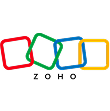
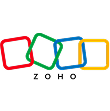










网上电商平台
将 Aspire 账户与热门电商平台连接。直接将销售收入汇入你的 Aspire 账户,有效改善现金流










支付网关
连接多种支付网关,为客户提供多样的支付选择







移动支付方案
将您的 Aspire 卡加入 Google Pay 或 Apple Pay,随时随地轻松完成线上及线下支付


政府机构
Aspire 广泛兼容不同政府机构。您可轻松处理包括强积金(MPF)供款在内的各项法定款项,确保准时合规

常见问题
Aspire 支持哪些第三方平台及软件?
Aspire 广泛支持不同第三方平台及系统,包括工资发放、网上电商平台以及会计软件等多个领域。简单整合后,能大幅减少人工处理数据的工作量,为您的企业节省大量行政时间
如何将 Aspire 链接至第三方平台及软件?
市面上的第三方会计软件种类繁多,即使 Aspire 未能与某个软件直接整合,您仍然可以将 Aspire 商业账户的交易记录导出,并手动导入至您所选的会计系统,确保数据同步
- 点击「交易记录」(Transactions),然后选择「导出」(Export),或直接前往此链接
- 选择您所需的时段,然后导出所需的档案格式
- 将此档案格式导入至您的第三方会计软件
可导出格式包括:Deskera、Freshbooks、Jurnal、NetSuite、QuickBooks、Sage 50、Wave、Xero、Zahir、Zoho Books
Aspire 能否跟网上电商平台(Marketplace)整合?
可以。 Aspire 已整合多个热门网上电商平台,例如 Amazon、Shopify 和 Shopee。成功连接后,便可快速将营业额汇入 Aspire 账户,提升业务现金流效率
如何与 QuickBooks 整合?
您可以按照以下简单步骤将 Aspire 账户与 QuickBooks 账户整合:
- 登入您的 QuickBooks 账户
- 前往「银行业务」(Banking)分页
- 如果是首次整合,请在页面选择「连接账户」(Connect Account);若您已创建账户,则选择「添加账户」(Add account)或「链接账户」(Link account)
- 搜索「Aspire」
- 输入您的用户名及 6 位数密码(PIN),此为您的 Aspire 账户密码
- 选择您想连接至 QuickBooks 的账户,并设置 QuickBooks 提取交易记录的时间范围
- 点击「连接」(Connect)
成功连接后,您无需再次手动连接 Aspire 账户。QuickBooks 将自动同步每日交易信息
目前 QuickBooks 仅支持 Aspire 的新加坡元(SGD)账户由于 QuickBooks 未能导入交易中的收款人名称(Payee name),建议用户利用交易描述(Transaction Descriptions)来设置对账规则,以确保数据能够正确分类
如何与 Xero 整合?
您可以透过应用程序内的按钮,直接将您的 Aspire 账户连接至 Xero请点击此链接,并按下「同步」(Sync)按钮即可完成连接。









