

Your iPhone
is your Aspire card
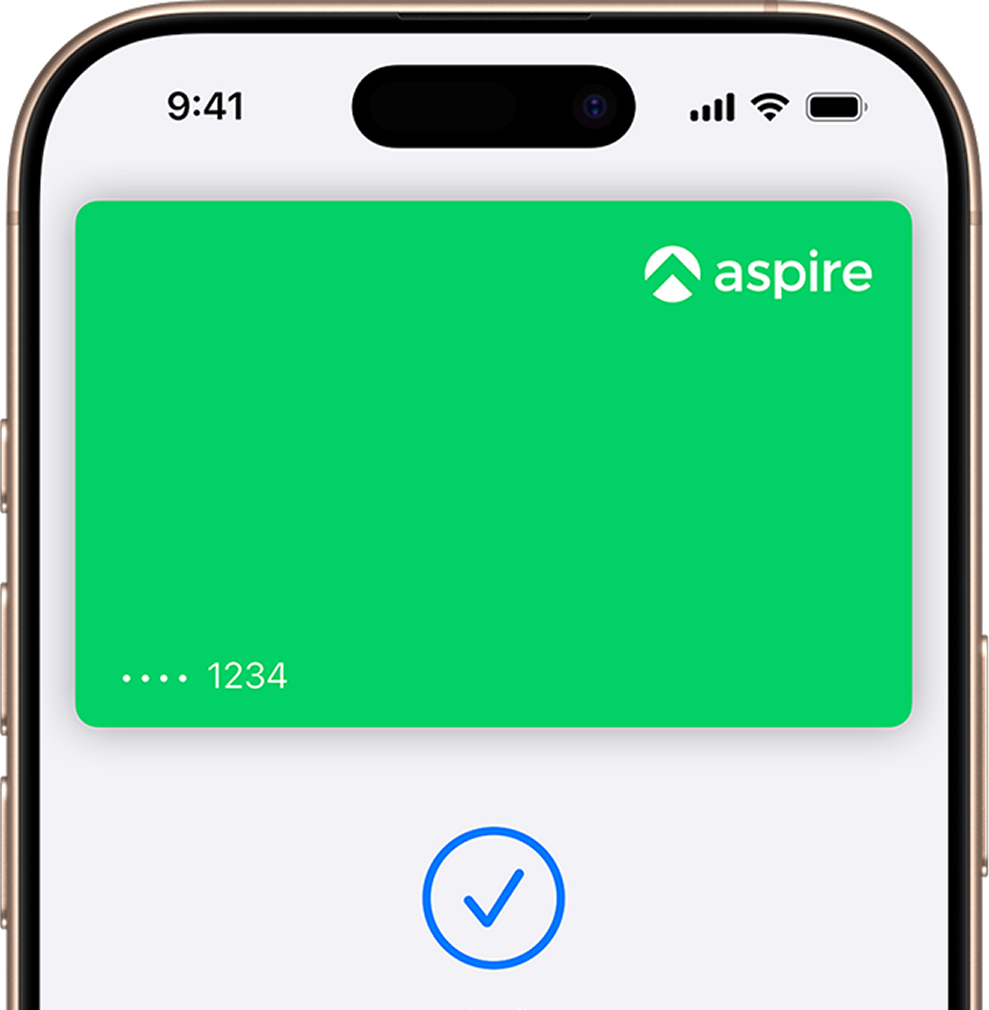
An easy, secure, and private way to pay.
ApplePay lets you make purchases with your Aspire card using any Apple device – just like you would with your physical card – in stores, online, and in apps.

Apple Pay on one. Apple Pay on all.
Apple Pay is built into iPhone, Apple Watch, Mac, iPad, and Apple Vision Pro. If you add your Aspire card to Apple Wallet on iPhone, you’ll have the option to add it to your other Apple devices in one easy step.
Shop in person. Online. Or in apps.
Apple Pay is accepted by millions of merchants around the world. Just look or the contactless payment symbol at checkout and pay with your Aspire card. To check out with Apple Pay if you’re on a computer and not using Safari or a Mac, click button and scan the code that appears onscreen with your iPhone.


Designed to be secure. So only you can pay.
Every Apple Pay transaction requires authentication through your device’s built-in security features – including Face ID, Touch ID, and your passcode. Your debit or credit card number is never shared on Apple servers. And if you misplace your iPhone, you can quickly mark it as lost on Find My to suspend your Aspire card.
Add your Aspire card in a few steps.
◊ Legal Disclaimers
Apple Pay in More Browsers: Available with participating merchants on compatible browsers. Compatible browsers require WebSocket support. This feature is not available in all markets. Software requirements apply. To ensure you have all features of this product, update your iPhone or iPad to the latest software version.
Pay Over Time on Apple Pay: Loans not offered by Apple. Subject to eligibility requirements and approval. Not available in all markets, and may not be available for all types of purchases, such as subscriptions and recurring transactions. Available with Apple Pay online and in apps, on iPhone or iPad, with iOS 17. Not available in-store. Software requirements apply. Additional terms may apply. For more eligibility and feature details, see https://support.apple.com/en-hk/120477.
Pay with Rewards on Apple Pay: Rewards offered by your card. The full amount of the transaction will be charged to your card at the time of your purchase and a statement credit for the redeemed reward amount will be applied to your account. This feature is subject to eligibility requirements, not available in all markets, and may not be available for all types of purchases, such as subscriptions and recurring transactions. Your available rewards balance and other data shown in Wallet may be delayed due to a variety of factors, including internet service. This feature is only available online and in apps, on iPhone or iPad. Not available in-store. Software requirements apply. For more eligibility and other feature details, see https://support.apple.com/en-hk/120479.
To use Apple Pay you need a supported card from a participating card issuer. To check if your card is compatible with Apple Pay, contact your card issuer.
Apple Pay is not available in all markets. See apple.com/hk/en/ios/feature-availability/#apple-pay for more information.
Features are subject to change. Some features, applications, and services may not be available in all regions or all languages and may require specific hardware and software. See apple.com/hk/en/ios/feature-availability/#apple-pay for more information.
