Automate your workflows with direct integrations
Close the books faster, with no room for errors.
.png)

Trusted by 50,000+ modern businesses

Stay in sync to close books faster
Avoid manual work and errors
Automatically sync all your transactions while remaning in control with review flows.
Automation for delight
Work smarter, not harder with receipt reminders, smart line item capture, and custom accounting rules.
Never miss a detail
Sync every single detail - including receipts, descriptions, and categories for all bank feeds, expenses, claims, and bills.
Stay in sync to close books faster





Save hundreds of hours per month
Close your books faster with lightning fast feeds
Automate your book-keeping and save hours of tedious manual work per week with our direct Xero and Quickbooks integrations with hourly updates - that's 24x faster than banks.
.png)
Intelligent categorisation that halves your work
Save hours each month with intelligent categorisation and automated general ledger mapping to your accounting software.
.png)
Advanced expense and receipt pass throughs
Forget double uploads. Simply sync expense categories, send receipts, and configure mapping to your Xero expense accounts.
.png)
Integrated invoicing and reconciliation
Send invoices directly from your Aspire account. When a payment is received, the invoice will be automatically marked as paid and reconciled. Learn more

Hear it first from our customers
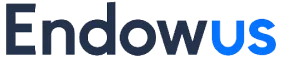

Gregory Van
CEO of Endowus


Miranti Dyah Prawitasari
Corporate Accounting Manager


Arni Maulidya
Finance at Avoskin


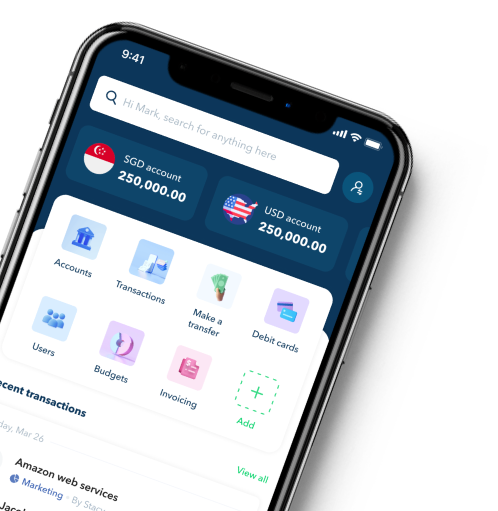

FAQs about Accounting Integrations
Does Aspire integrate with QuickBooks?
Aspire allows you to get automatic bank feeds to sync transactions directly into Quickbooks. You can sync your bank feed hourly as compared to a daily sync of traditional banks, allowing you to get accurate picture of your business finances in real time.
How can I integrate with other accounting platforms?
There are many 3rd party accounting software out there. While we do not integrate directly with every one of them, you can still send your Aspire Business Account's transactions into your accounting software manually.
- Click on "Transactions" and then "Export" or go to this link here.
- Export the format for the time period which you wish
- Import the format into your 3rd party accounting software
Formats available: Deskera, Freshbooks, Jurnal, NetSuite, QuickBooks, Sage 50, Wave, Xero, Zahir, Zoho Books.
How do I integrate with Quickbooks?
You can integrate your Aspire account with your QuickBooks account by following these simple steps:
- Log in to your QuickBooks account
- Go to the Banking tab
- Select Connect Account on the landing page, if this is your first time connecting, or select Add account or Link account if you've already created one
- Search for Aspire
- Enter the username and 6-digit PIN you use for your Aspire account
- Choose the account you want to connect to QuickBooks and select how far back you want QuickBooks to pull transactions from*
- Click Connect
- Once you're connected, you do not have to connect your Aspire account again. QuickBooks will automatically initiate daily transaction syncs
Please note that as of now, QuickBooks is only supported by Aspire's SGD Account. Quickbooks is unable to import the transactions' Payee name. It is recommended that users rely on transaction descriptions to set rules.
How do I integrate with Xero?
You can connect your account with Xero directly in-app at the click of a button. Please click on this link and press the 'Sync' button.
Xero Expenses Sync - Complete Connection Guide
What is the Sync Expense feature for Xero?
The Sync expense for Xero is a feature that allows you to sync any expense directly from Aspire to Xero. You will be able to create Spend money transactions on Xero, including all expense details and attachments.
All you have to now do is reconcile the expense on Xero!
Who can use the Sync expenses feature with Xero?
Any user who has access to the accounting features, i.e Admins and Finance users can access the Sync expenses feature
What are the fields that will be synced with Xero, when using Sync expenses?
You will be able to review and fill all the fields that you need to create a Spend Money transaction on Xero, including the Xero account, Tax rate, and Xero tracking categories, directly from Aspire before you sync a transaction. All values along with the receipts attached to the transaction will be synced with Xero
How do I connect Aspire to Xero?
You can connect your account with Xero directly in-app at the click of a button. Login to your Aspire account -> select "Accounting" -> "Xero" -> input your Xero account number and click "Connect".






