Summary
The last thing a business wants to do is adopt a new HR software that brings new problems. Many already face the problem of not knowing what to do when it comes to issuing payslips and how to efficiently update or archive them. This includes entrepreneurs, SME business owners, HR administrators with no prior experience, finance controllers of MNCs and even outsourcing consultants with a portfolio of clients.
Good software can simplify the entire process such that you need only decide how many pairs of eyeballs are necessary to be confident that the final amount is always accurate.
3 things to consider when looking for a cloud-based HR software in Singapore:
1. Calculation Logic
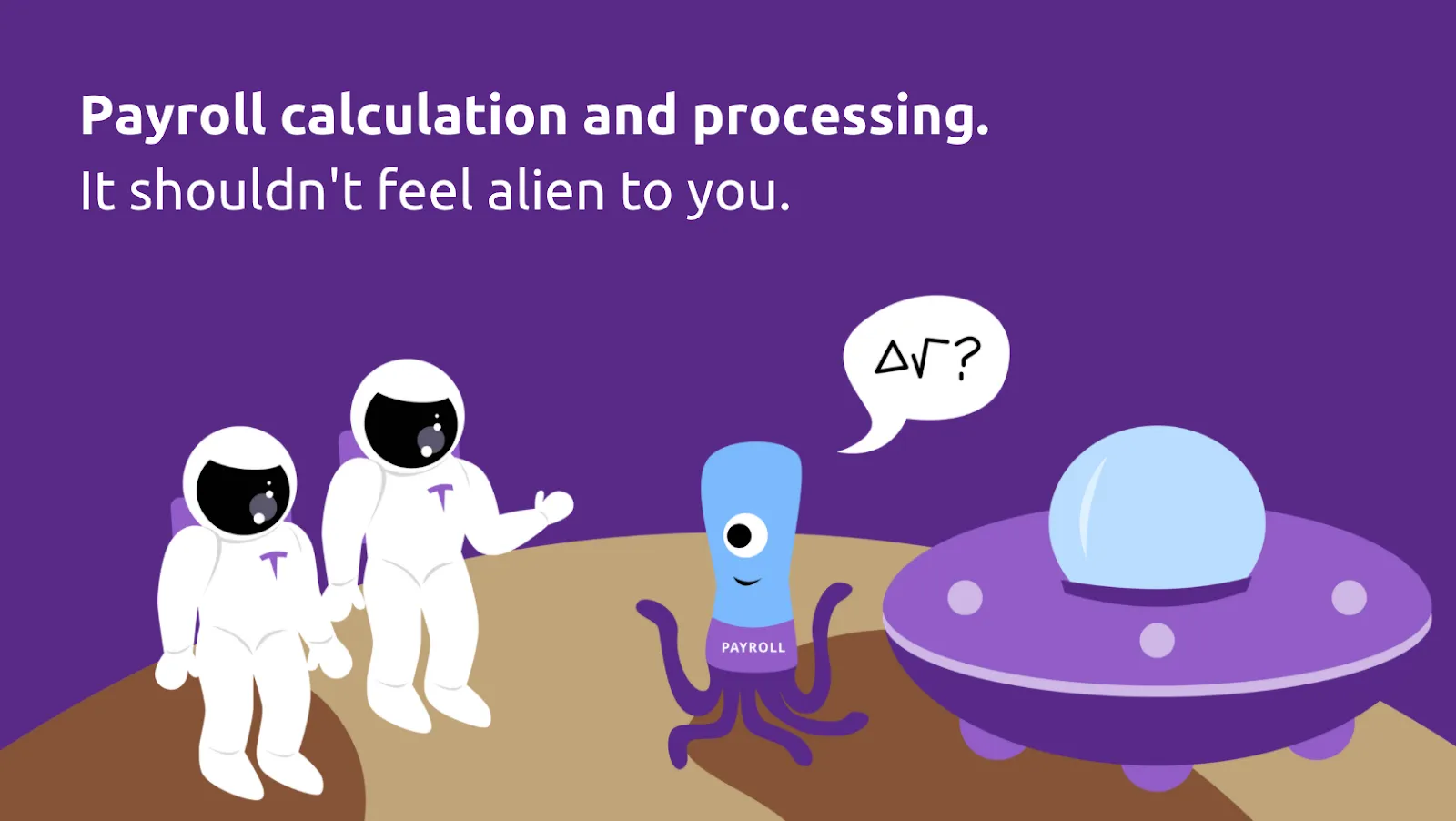
There are a number of very important calculations that a cloud-based HR software must factor in when processing payroll for companies in Singapore. They include the following:
1. Proration of salary
When a monthly-rated full-time employee has incomplete months of work (typically for new hires or departures), a cloud-based HR software should help you calculate the employee’s salary for an incomplete month of work. The common practice is to use workdays in a month for calculation.
2. Salary payment in arrears
If payment is mutually agreed to be carried over to the following month, any CPF contribution due (including SDL and donation funds) should still be calculated for the 1st month of work.
3. Pay frequency
This includes :
- Monthly Pay. Typically allocated to full-time employees.
- Weekly, Bi-weekly or Bi-monthly Pay. These are practised by businesses with a significant number of part-time employees and/or a preference for more frequent pay disbursement.
Monthly pay is by far the most common in Singapore. Weekly or bi-monthly pay are practised by businesses with a significant number of part-time employees with a preference for more frequent pay disbursement. It would be good to have an HR software that supports your employees’ weekly and bi-monthly pay due to CPF considerations (contribution amount is determined by a full calendar month’s salary). A good HR software will help you withhold the max amount of CPF for employee contribution to ensure that when such employees resign, there will be enough buffer for CPF contribution.
4. Rate of pay
Hourly/daily rated with varying rates based on the day of the week or rest days and public holidays. While this isn’t a common feature, a smart system should factor in the hourly/daily rate of pay. After all, it is a common practice among companies that employ part-timers.
5. Additional payments & deductions
E.g. reimbursement, allowance, bonus, commission, overtime, leave encashment, loan, unpaid leave. Apart from capturing these pay items, it’s crucial to determine if they contribute to CPF (under either ordinary wage or additional wage, each has separate capping) and Tax calculations. Most software typically tag common items accordingly while some utilise an open-ended feature for users to determine the appropriate contribution.
6. Statutory contributions
An HR system must help you ensure that the treatment of decimal places is applied correctly when calculating the following statutory contributions for each employee:
- CPF – Central Provident Fund
- SDL – Skill Development Levy
- FWL – Foreign Worker Levy. P.S. Check your FWL and FW quota using our free online calculator!
As well as assisting in donation funds for the relevant self-help group(s) per employee:
- CDAC – Chinese Development Assistance Council Fund
- ECF – Eurasian Community Fund
- MBMF – Mosque Building and Mendaki Fund
- SINDA – Singapore Indian Development Association Fund
Aside from the contribution situations highlighted above, treatment of decimal places needs to be applied correctly. Steps to compute CPF contribution:
- Compute the total CPF contribution (rounded to the nearest dollar).
- An amount of 50 cents should be regarded as an additional dollar.
- Compute the employee’s share of CPF contribution (cents should be dropped).
- Employer’s share = Total contribution – Employee’s shared.
- Employers can pay SDL together with their employees’ CPF contributions.
- For SDL, cents should be ignored only when you arrive at the total SDL Payable.
Good software can simplify the entire process such that you need only decide how many pairs of eyeballs are necessary to be confident that the final amount is always accurate.
2. User Functions

1. Mass data upload
If you have too many entries to key in individually, having a feature that helps you upload data in bulk is a real time-saver. However, the challenge lies in how well the data is sorted within the software. A smart process should require minimal data massaging, with the option for user-defined formatting and naming conventions.
2. Job grades
A job grade is a group of job positions with the same/similar level of responsibility in a company; it is often used to assign organisational structure and decide on the different levels of pay in a firm. In a sizeable workforce, it is useful to have an HR system that allows you to define job grades. After all, defined job grades are good for career progression mapping. It will also help a lot in matching employees to predefined compensation packages.
3. Reports
The bare minimum is a summary of all payroll items with sum totals. Building upon this, the variation in style becomes quite extensive. It would be good for the report view to rely on design (i.e. colour, layout, alerts) to facilitate checking without having to switch between reports/views. In the event that different reports are needed to serve a unique validation purpose, a smart HR system should allow this as well.
4. Payslip
The Ministry of Manpower (MOM) intends to mandate the issuance of itemised payslips by 2016, in hard and/or soft copies. Pretty straightforward. Most software should already support individual access to view the payslip online or forwarding of payslips via email.
5. Integration
- The must-haves: CPF, IRAS, Bank – online submission compatible.
- The good-to-haves: Integrated to Accounting, Leave & Attendance tracking, and Expense Management software. Everybody loves an all-in-one software
3. Architecture & Design
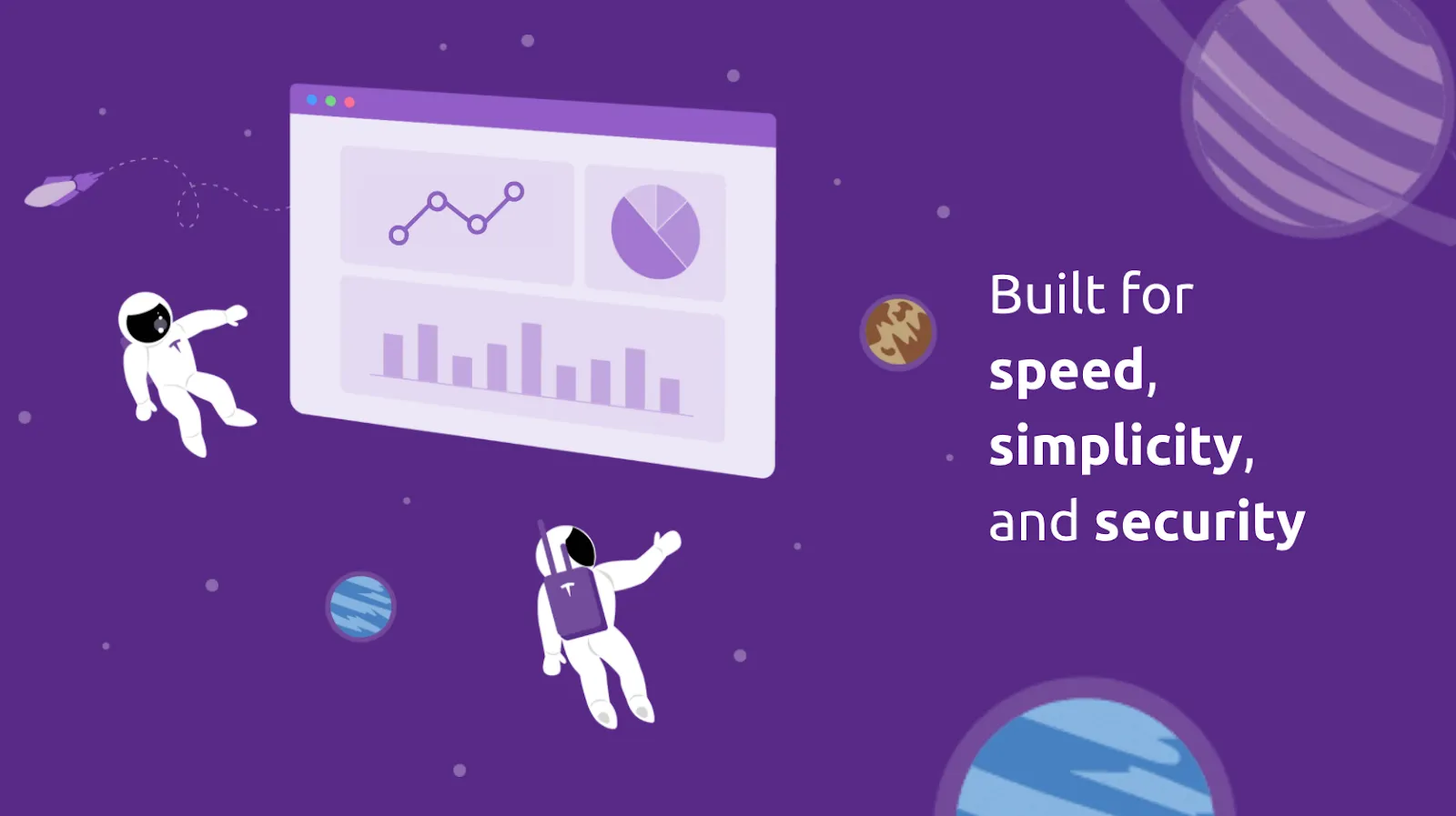
1. On the cloud
More users are adopting cloud software over the on-premise installation. The advantage is data mobility plus no hassle over version updates. Especially with regular statutory updates affecting calculation logic. With regulated data protection laws, any fuss over data security on a cloud database is quickly fading.
2. Speed
Some software’s processing speed is affected by the total headcount captured. Modern cloud-based HR software using newer technology stacks should process thousands of records within seconds. If you think that HR tools are generally and naturally prone to hanging, just know that laggy systems don’t have to be the norm.
3. Simple
A software with comprehensive computation logic coupled with enough user functions should be excellent right? Yes, functionally. But how simple is it to master? Simple enough that you can ignore the user manual and skip the training session? It’s really worth considering. Intuitive product design speeds up learning, especially for the inexperienced user.
Learn more about running payroll on Talenox. Your life is about to get a lot easier.










%201.webp)


.webp)