Take control of your company spend
Set budgets to track expenditure in real-time. Stay in control with spend limits. Delegate and scale your business with ease
.avif)
Trusted by 50,000+ modern businesses
Powerful budget management for complex organisations
Track expenditure in real-time
Set up budgets and sub-budgets to gain real-time visibility on various categories of company spend
Get more control
Spend limits help you allocate and adhere to your plan. Get notified when you’re reaching your budget
Built for efficient teams
Deploy multi-level budgets across teams, designate budget owners, all while retaining complete visibility
Additional features to enforce your budgets
Set up budgets to gain real-time visibility
Get a bird’s eye view of your company’s spend in real-time, so you can make better business decisions, faster

Set spend limits to ensure you stick to your budget
No more overspending. We’ll even ping you to stay on track
If necessary, adjust budgets and limits with a couple of clicks
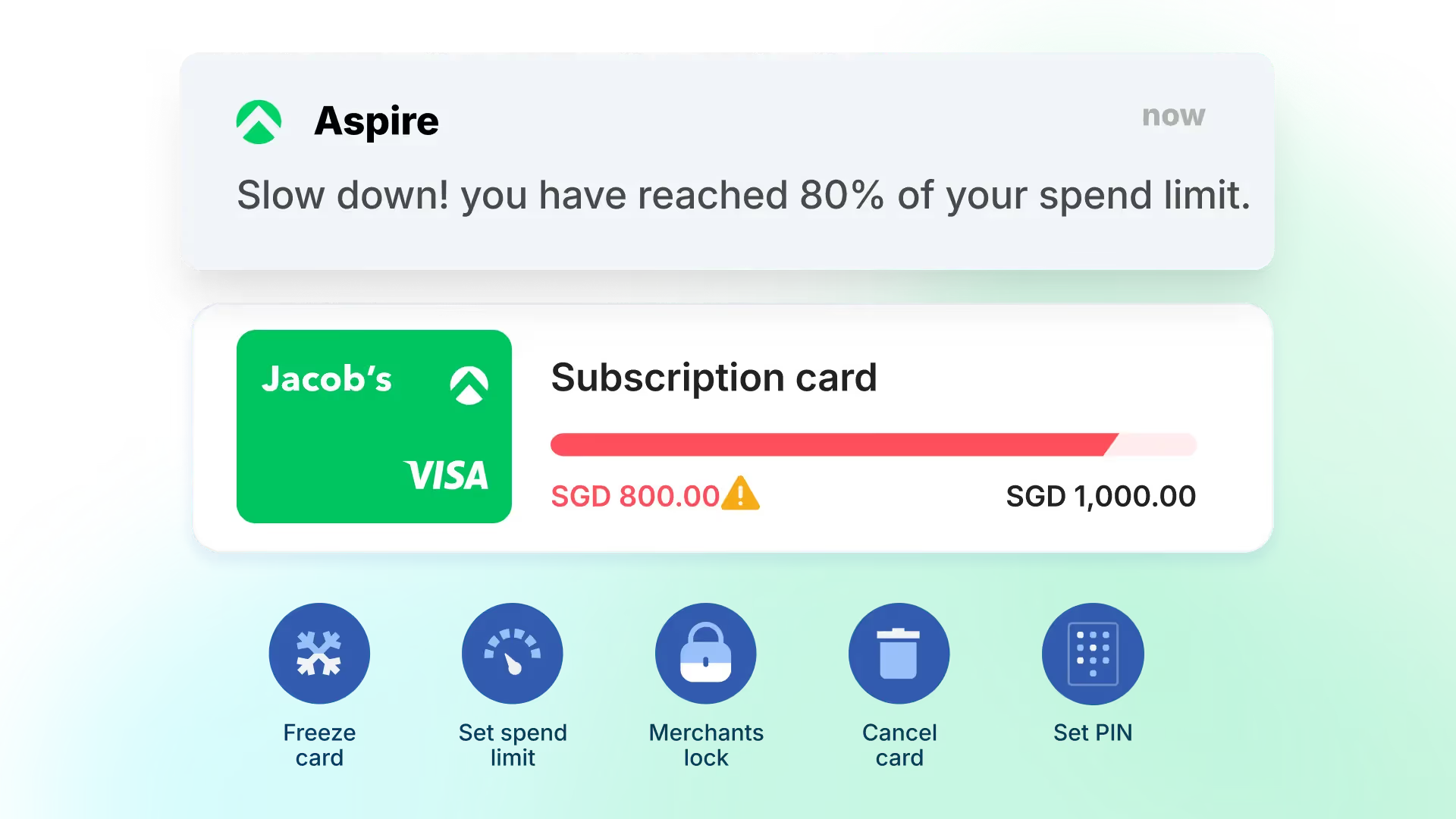
Build sub-budgets that work for your organisation
Craft comprehensive budgets for your entire organization, across different departments, geographies or programs
Set top level budgets for each quarter or department, then create sub budgets for more granular tracking
With up to 3 levels of sub-budgets, you can easily allocate and manage spend within budgets
Flexibly create, edit, or move multi-level budgets and spend limits anytime

Say goodbye to manual paper chasing
Automated receipt reminders and a seamless uploading experience makes manual paper chasing a thing of the past
Access and easily search all your transaction records, all in one place

Integrated with your accounting software
Close your books twice as fast, with all transactions synced with major accounting software. When you're building in hyper-growth mode, there's no room for errors
Our advanced integrations include receipt attachments with text recognition, line items, and payment status updates

Hear it first from our customers


Gregory Van
CEO of Endowus


Holly Qian
Head of Finance, First Page Digital
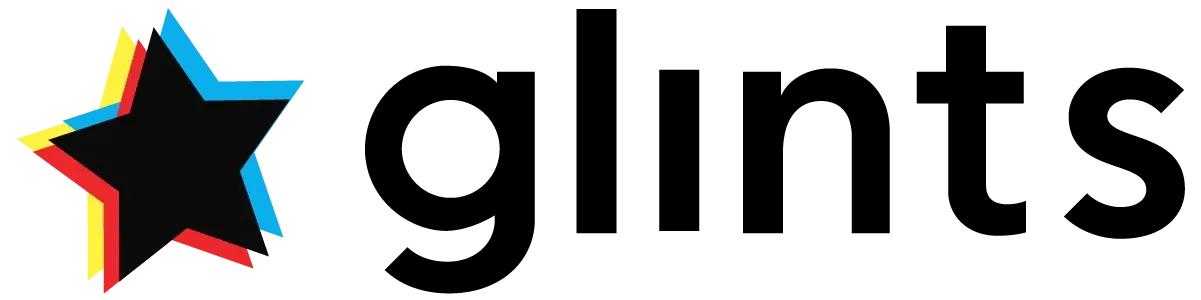

William Chong
Finance Director at Glints


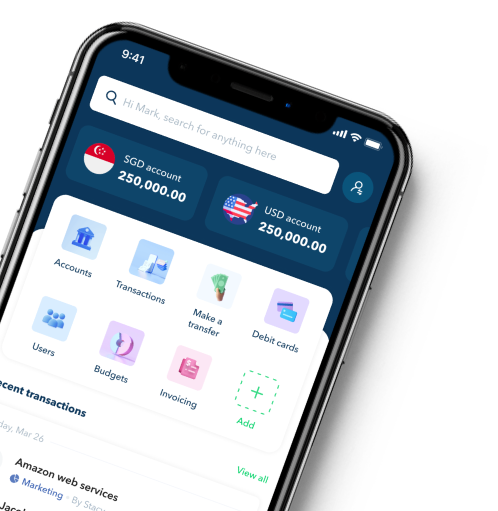
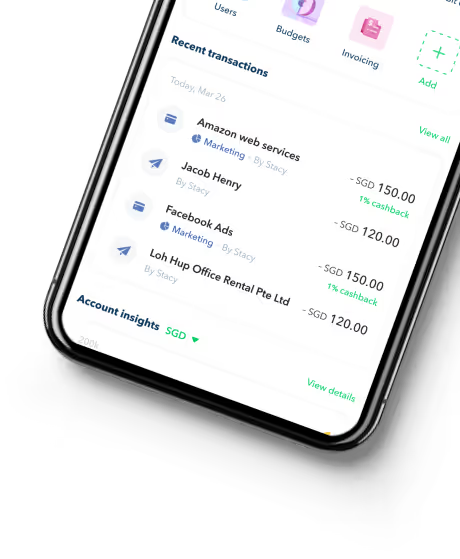
FAQs about Aspire budget
Which transactions can I cover under the Transfer Approval Policy?
- Transfer Approval Policy settings are applicable for outbound transfers including Bill payments, and transfers from Budgets. Claims transfers and Card payments are not covered.
- Transfer Approval Policy settings are applicable for the same currency transfers from SGD, IDR, and USD accounts and foreign currency transfers from SGD accounts.
- Transfer Approval Policy settings are NOT available for foreign currency transfers from USD accounts at the moment. This feature is coming soon!
Note: The Transfer Approval Policy feature is only available to select Beta users. To get early access to this feature, contact our customer care team at support@aspireapp.com
Who can view invoices on the Bills dashboard?
- Admins and Finance users can view all company invoices (including drafts)
- Budget Owners can view all invoices (including drafts) linked to their budget. They cannot view invoices linked to budgets where they are not the Budget Owner.
- Employees and Budget Members can only view invoices created by them. They cannot view invoices created by other users.
FAQs about budget
What do you mean by budget?
A budget is the estimation of upcoming expenses, which is then used to set spending limits.
What is budgeting?
Budgeting is the process of creating a budget, or the plan of how much money to spend where within a specified time duration
What is the purpose of budgeting?
The purpose of creating a budget is to set limits on how much money you are willing to spend within a given time period
What are the 4 methods of budgeting?
The most commonly used methods of budgeting are incremental, activity-based, value-based and zero-based budgeting.









