Summary
Guide To Selling On Carousell Singapore
Since Carousell was founded in Singapore in May 2012, the online marketplace has established itself as the region's go-to ‘online flea market’ for buying and selling mostly used and secondhand goods. However, many enterprising individuals have also used the online consumer marketplace to sell new products and build a thriving e-commerce business.
Today, Carousell has been valued at $1.1 billion, crowning the Singapore-based startup with the coveted "unicorn" status that value startups at $1 billion.
While the pandemic has waned, the way it has shifted consumer behaviour has not. More and more people are shopping in the e-commerce market such as Carousell and other marketplaces. This would only rise over the years. The industry stats definitely support this. E-commerce sales in Singapore was estimated to be valued at $4.9 billion and expected to skyrocket to $10 billion by 2026.
If you're thinking of selling, Carousell Singapore is one of those platforms you can use to start your e-commerce business.
It doesn’t have to be a ‘Carouhell’ experience when selling on the platform. To help you start selling on Carousell, we’ve put together this guide to kickstart and simplify your selling journey.
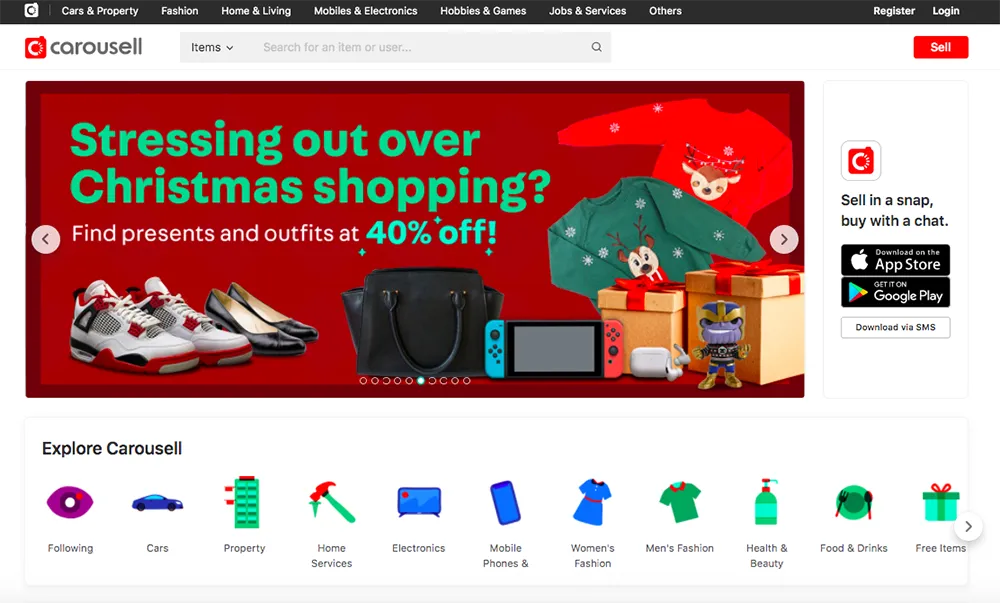
How to become a seller on Carousell
Step 1: Register for an account with Carousell Singapore
You can log in via Facebook or sign up with your email address. You’ll be asked for your phone number and sent an SMS to verify your identity. Set up your password and choose a username.
Step 2: List your product pictures and select product category
You can list products on either the mobile app or Carousell Web. Both options have a similar product listing procedure.
First, select the ‘Sell’ option. On mobile, this is found at the bottom of your main profile page. On web, the ‘Sell’ option is found at the top right-hand corner of the page.
Next, select an image of the item you would like to sell. Try to make sure your product picture is clear and of high quality. If your photo is too big, the app will prompt you to resize your image. You can take and/or choose up to 10 photos. On mobile, you can edit your photos in the app. Then, select a relevant product category to list your item in.
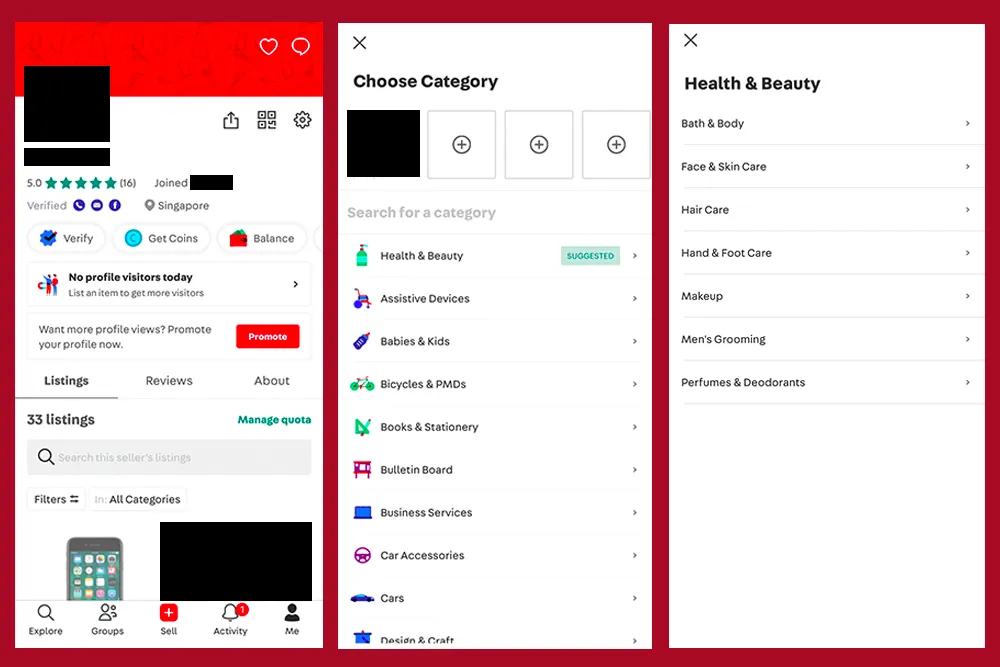
Step 3: Fill in products details and set delivery options
Fill in all the required fields on the form. This includes:
- Product listing title
- Price
- Condition of item
- Product Description
- Deal method
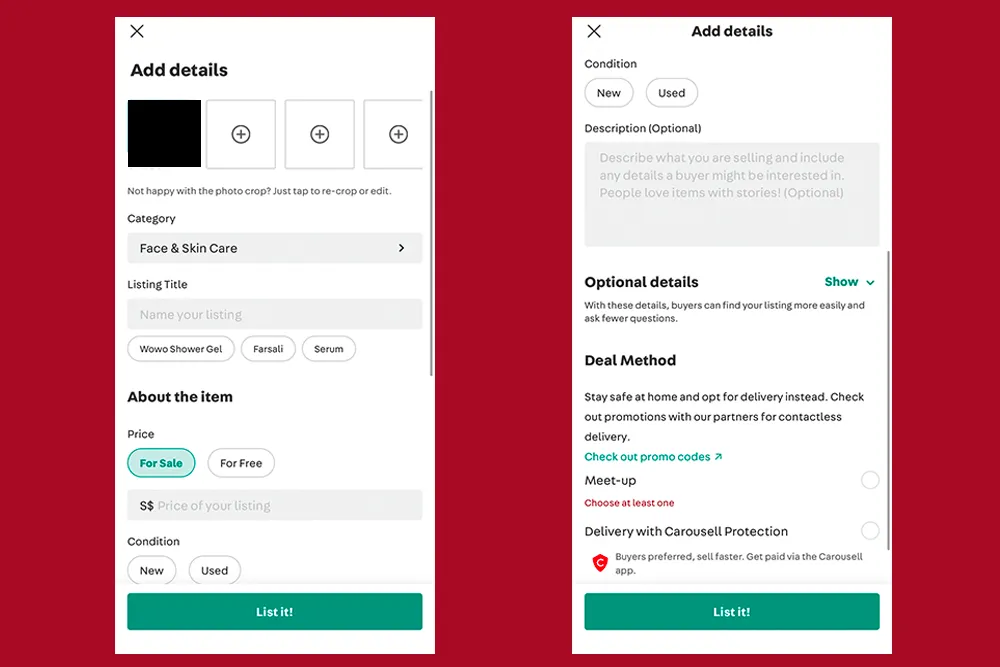
Once you’re done, select ‘List it!’ at the end of the form and you’re done!
Step 4: Payment modes on Carousell
There are several typical modes of payment on Carousell:
1. By Carousell Protection
Some buyers prefer to make purchases through Carousell Protection, using DBS PayLah! or Visa and Mastercard Debit/Credit Cards. As a seller, you have to confirm their payment before shipping out their item.
If you want to set this up for yourself, go to your profile settings and select 'My Payment Methods'. Then, choose between the 'PayLah! Express Checkout' or 'Add Credit/Debit Card'. Key in and submit the relevant details (i.e. your phone number and credit card details) to complete the set up.
2. By e-payment for mailed options
When an item is purchased, sellers usually provide bank transfer, PayNow or Paylah! Details. Once the buyer has provided a screenshot to show proof of transfer, the seller will mail out the item.
3. By cash or e-payment for meet up
The buyer and seller will arrange on an agreed time and place for meeting. Once the buyer has received the item, they will pay the seller.
How to boost sales on Carousell:
1. Invest in product photography
The presentation of your product images is extremely important. You want to elevate your product and set yourself apart. Figure out how to edit pictures. Invest in the necessary photography equipment. Learn product photography and styling. Purchase props.
For instance, if you are selling clothes, you should ideally model them and post professional images. If not, iron them and hang them on a black, white, or wooden hanger. All images should be high quality and taken against a plain, well lit background. Post multiple pictures of the product at different angles.
2. Insert keywords into your product description and titles
You can boost the visibility of your products by including relevant keywords in your product description, title and listing specifics. You can also add “tags”—related words and phrases to the product you’re selling—at the bottom of the product description. This will help them rank higher on the Carousell search result pages.
Use SEO keyword tools like Word Tracker to find appropriate keywords. These keywords should be seamlessly incorporated into the product details to give potential customers as much information as possible on your listing.
3. Have a separate business account to save on business costs
If you’re adopting a dropshipping strategy and sourcing products from an overseas source, you’ll want to set up a separate business account and to transact in their foreign currency. Sometimes, paying in your supplier’s local currency can reduce costs.
You’ll want to find a vendor which allows you to transact at low rates. For instance, the Aspire Corporate Card allows you to transact at visa rates, with a low transparent fee. This way, you get the best deals when you pay multi-currencies, especially if you’re shipping goods from China.
4. Broadcast your listings in Carousell Groups
Join Carousell Groups and promote your items to others who are interested in similar items. You’re effectively marketing your product to your target group within the app.
5. Promote your item on Carousell and with other social media ads
Promote your products with Carousell’s available seller tools. You can choose to ‘bump’ or boost your listing, promote your profile, and spotlight your item. To purchase these ads, you’ll need to to buy Carousell Coins. The in-app currency is non-refundable and expires in one year. Prices start at $1.48 for 148 coins.
As your Carousell promotion is in effect, consider running Facebook and Instagram ads simultaneously. This allows you to adopt a multi-channel advertising strategy to improve traffic and direct sales to your Carousell listings.
Stretch your marketing budget further by signing up for the Aspire Cashback Reward Card. The Aspire Cashback Reward Card gives you 1% cashback on your digital marketing and Software-as-a-Service (SaaS) purchases. View the full list of eligible merchants here.
Start Selling On Carousell Singapore
Hopefully, this article has cleared up any questions you have on selling on Carousell. Good luck!










%201.webp)


.webp)