Summary
Running a small business is already a unique challenge in itself. But being bogged down with regular bookkeeping and manual accounting tasks is a whole other story. Many entrepreneurs and modern businesses spend a significant amount of money on hiring skilled bookkeepers to handle all accounting matters—from handling invoice payments to producing financial statements.
Although hiring a professional accountant can make all finance-related tasks much easier to handle, what if there’s a solution that can simplify the accounting process even further?
Introducing Aspire’s Latest Integration
It’s been a long time coming but we’re thrilled to finally announce our latest integration with leading accounting software, QuickBooks! Through this new integration, Aspire users can perform a variety of administrative functions and manage their business finances on the fly.
Here’s why you should integrate your Aspire account with QuickBooks
1. Save time
Simple set-up and automation means less time crunching numbers and more time spent on what truly matters: running your business. When making the shift from manual data entry to using an accounting software, there will certainly be a learning curve that you have to get past.
But once you’ve learned the ins and outs of these tools, you’ll finally be able to save heaps of time and skip all the hassle from hefty and time-consuming administrative tasks.
2. Reduce errors
When you sync your Aspire account, you can finally say goodbye to manual data entry for good. This integration not only lessens errors brought by spreadsheet-based manual accounting, but it eliminates the risk of careless accounting inaccuracies which can make or break your business.
No more duplicate transactions or miscalculations; just straightforward accurate bookkeeping.
3. Stay organised
When you have everything in one place, keeping an eye on your transactions becomes a whole lot easier. Don’t let poor and disorganised accounting practices get in the way of your business’ growth. Streamline the way you manage your accounts and make full use of the cloud’s flexibility and functionality.
How to Integrate your Aspire Account with QuickBooks?
All it takes is 5 simple steps to connect your Aspire Account with QuickBooks. Here’s how:
.gif)
Step 1: Log in to your QuickBooks account and go to the Banking tab.
Step 2: Select Connect Account if this is your first time connecting. If you are already connected, select Add Account or Link Account.
Step 3: Search for Aspire. Enter the username and 6-digit PIN you use for your Aspire account.
Step 4: Choose the account you want to connect to QuickBooks and select how far back you want to pull your transactions from.*
Step 5: Finally, click Connect and you’re all set!
Once you are successfully connected, you no longer have to connect your Aspire account again. QuickBooks will automatically initiate daily transaction updates for you, so you don’t have to do the work.
*Currently, QuickBooks is only able to download transactions from the past 3 months. To enter and view older transactions, you may do so by manually uploading those transactions into QuickBooks. Find out more on how to do so with this step-by-step guide.
Kickstart your QuickBooks integration today!
Many companies, both big and small, have benefited from computerised accounting software and have never looked back since. QuickBooks gives small business owners the flexibility and structure that they need to grow a profitable business through their simple and intuitive software packages, and can be easily understood by anyone regardless of their accounting experience.
Leave the accounting to us and see what QuickBooks can do for you and your business! Connect Your Aspire Account with QuickBooks
Disclaimer: Aspire customers who are not QuickBooks users can still export CSV files from your Aspire accounts and import them into their own accounting software.
About QuickBooks
Developed and launched by Intuit, QuickBooks is an accounting software business offering tools geared primarily toward helping small businesses with all their accounting needs. Their main product offerings are centered around on-premise accounting applications and cloud-based versions that accept business payments, manage and pay bills, as well as payroll functions.
Due to its flexible pricing, user-friendly interface, and extensive product line, QuickBooks continues to be one of the leading online accounting applications among accountants and businesses worldwide.






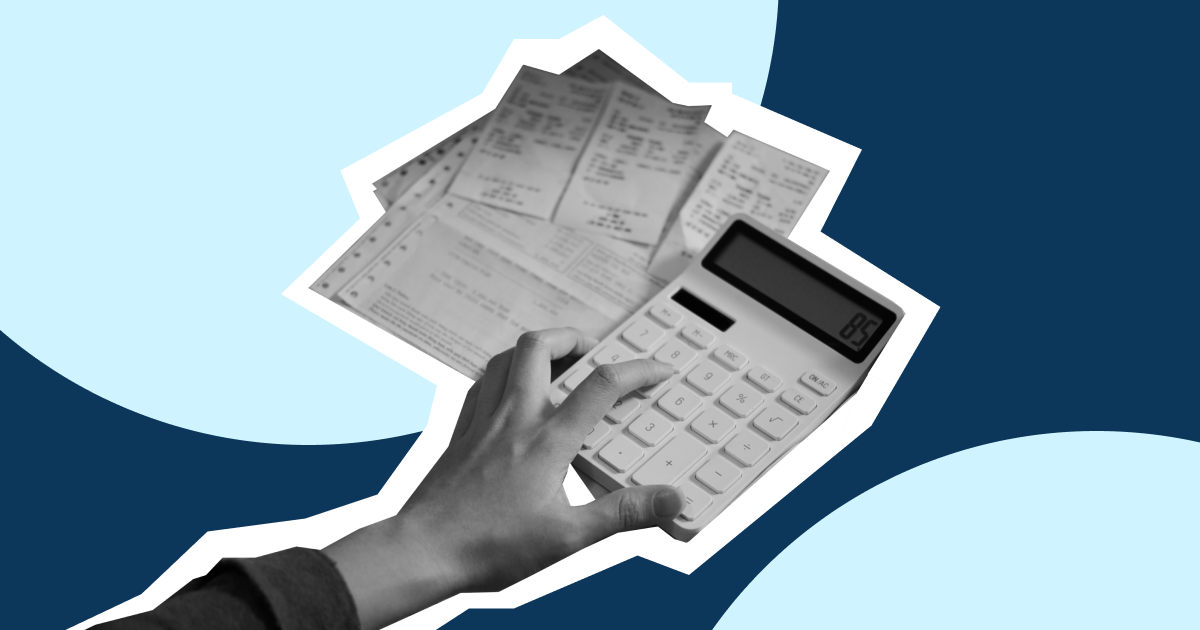

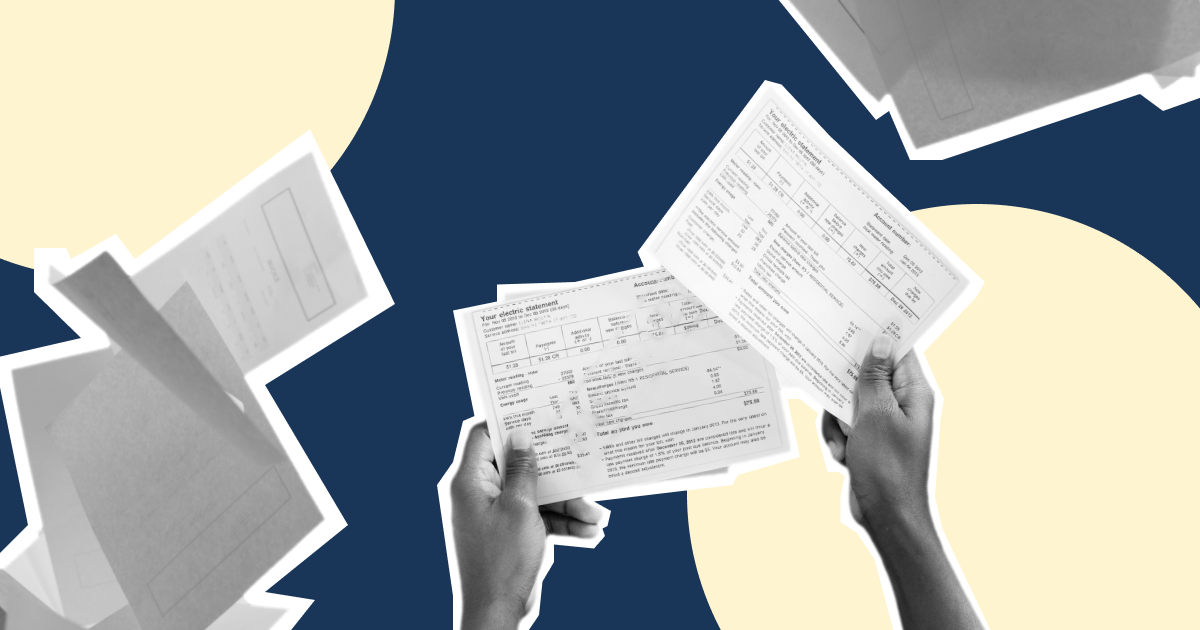

%201.webp)


.webp)