Summary
Invoice processing is a critical business function. Paying invoices on time is crucial to avoiding supply interruptions, maintaining harmonious relationships with suppliers, and keeping cash flow levels healthy. Rapid advances in technology have not only made the invoicing process simpler through automation but also rendered excuses of missed and delayed payments untenable.
In this article, we explore the invoice processing steps and benefits of automated invoice processing, and also list out some established best practices.
Introduction to invoice processing
Invoice processing refers to the steps that are taken to process an invoice. A typical invoice processing workflow consists of invoice receipt, approval, and payment.
Invoice processing is a critical component of accounts payable (AP) management. In large businesses, the accounts payable department processes invoices. In smaller businesses, this function is carried out by the general accounting department or a manager. Whatever the business size and volume of invoices, invoice processing automation injects efficiency into workflows, saves time, and reduces error.
The case against manual invoice processing
A significant portion of businesses still use manual systems. However, manual invoice processing poses many challenges:
- Manual processes require manual data entry, allowing errors to creep in. A single error can result in missed or late payments and even duplicate payments.
- Manually scanning paper invoices for storage, matching them with purchase orders, and collecting approvals from different departments is inefficient.
- Manual processes are labour-intensive, time-consuming, and expensive. Late payment fees add to high processing costs.
- Missing payments regularly can irrevocably damage supplier relationships.
- Paper invoices are easily lost or damaged.

Why automated invoice processing is better
The advantages of using invoice automation software and invoice processing software:
- Automated invoice processing systems are free of human error.
- You can create customised and automated approval flows with AP invoicing software, eliminating the need to chase multiple approvers.
- It reduces processing time, allowing the AP department to focus on more important matters.
- Invoice processing automation can help save on labour and processing costs.
- Invoice processing software with tough security features lowers fraud risk.
- Automating invoice processing prevents missed payments and improves supplier dynamics, creating opportunities for better payment terms and early payment discounts.
- It also helps avoid duplicate payments.
- Automated invoice processing systems can be set up to comply with specific rules and regulations.
- AP automation systems come with a centralised document repository, which offers greater transparency into accounts payable processes.

Invoice processing workflow
Here are the five stages in the invoice lifecycle under an automated invoice processing system:
Invoice receipt and recording
The invoice processing cycle starts with the accounts payable department receiving a supplier invoice. Invoices comes in various formats – as paper invoices, electronic invoices (e-invoices), email attachments, on app or website, etc. Each unpaid invoice is then recorded. This involves capturing relevant invoice details such as invoice number, transaction date, details of goods and/or services purchased, price, quantity, etc. The data is automatically extracted and stored in a centralised database.
Invoice validation
The invoice is then verified for accuracy, usually by checking it against the purchase order. At this stage, the software flags discrepancies, if any.
Invoice approval and authorisation
Once validated, the invoice is routed for approval. Depending on business size, there can be one or more approvals. Invoice approval can take days or even weeks in a manual set-up but automated approval workflows cut that time down drastically. Once the invoice approval process is completed, payment is authorised.
Resolution of discrepancies
Invoices with discrepancies undergo an additional step that involves making clarifications with the supplier, correcting records, or collecting additional approvals.
Invoice payment
Approved invoices are scheduled for payment according to agreed upon payment terms. Net 30 and net 60 are common payment terms meaning payment is due within 30 days and 60 days, respectively, of the invoice date. They often come with early payment discounts, incentivising businesses to pay early. Thereafter, the invoice is paid as per schedule. That completes the invoice processing cycle.
General ledger coding
Each invoice must be recorded in the company's accounting system for expense management and tax purposes. Automating this process makes it more efficient, accurate, and cost-effective.
Soon after an invoice is approved, an entry is made in the general ledger's accounts payable section where it is recorded as a credit. The scheduled payment date is also entered. After payment, the invoice is registered as a debit in accounts payable and an offsetting credit to cash is recorded.
During this stage, vendor invoices must also be coded. Unique alphanumeric codes called general ledger codes are assigned to different products, services, or charges on an invoice. These codes categorise financial transactions with the aim of making the invoice management process more efficient. They are also useful in improving budgeting and resource allocation and ensuring tax compliance.
Invoice processing automation: Key takeaways
- Automating invoice processing eliminates manual processes, which reduces human error, increases accuracy, saves time, and lowers costs.
- Automation streamlines complicated workflows, increasing efficiency.
- All invoice data is stored in a single searchable document repository, which is easy to organise, access, and analyse.
- It lowers the risk of late payments and improves supplier relationships.
- It aids cash flow management and regulatory compliance.

Automation is the foundation of efficient invoice processing. Here are seven automated invoice processing tools that can breathe new life into any accounts payable department:
Centralised dashboard
With invoice automation software, companies can create a centralised dashboard holding all their invoice data. The accounts payable team need not go anywhere else to track, retrieve, and manage their vendor invoices. A centralised dashboard also breaks down siloes and encourages collaboration between departments
Unlike traditional accounting systems that store invoices in a mix of physical locations and haphazard digital spaces, an automated invoice processing system preserves invoice data in a safe digital space like the cloud. This saves your AP department from having to deal with lost, stolen, or damaged invoices. What's more, this dashboard can be accessed from anywhere and on any device.
Digital data storage
Invoice processing software comes with in-built digital data storage, which accommodates all invoices and supporting documents in one centralised space. Safety features like encryption, automated backup, permission controls, and safe data transfer add several layers of security to the sensitive information in the invoices. A centralised database also promotes efficiency and convenience through easy retrieval of and access to invoices. Furthermore, cloud-based storage solutions hardly require fancy infrastructure and can be set up quickly.
Electronic signature
A growing acceptance of electronic signatures (e-signatures) means that invoice processing software now comes with e-signature features. Companies can now accept and issue digitally-signed invoices as long as they fulfil legal requirements. An automated accounts payable system that supports electronic signatures streamlines invoicing processes, ensures legally-compliant transactions, and eliminates the paper trail inefficiencies associated with signing documents by hand. Leading digital signature providers have strong encryption and authentication protocols in place to keeps invoice data secure. They also ensure that e-signatures have unique attributes for easy identification.
Data capture and indexing
Data capture refers to extracting invoice data and integrating them with the invoice processing system. Traditionally, this was done by entering data manually or scanning invoice images and uploading them. These days, technologies like extensible markup language (XML) and electronic documents interchange (EDI) extract the data on electronic invoices automatically. In the case of non-digital invoices, formats like optical character recognition (OCR) scan and convert text into digital data. Some invoice processing software even use a combination of invoice capture formats, such as optical character recognition and handwritten text recognition with machine learning and AI for maximum optimisation.
Once the data on supplier invoices is captured, it needs to be indexed. This means organising and classifying invoices on the basis of key data such as invoice number, invoice date, vendor name, invoice amount, and so on. This ensures the AP team can easily search and access particular invoices.
An invoice processing software with invoice capture and data indexing is highly recommended as it simplifies and optimises workflows, eliminates human error, saves time, and improves regulatory compliance.

Rules-based routing
Yet another benefit of automated invoice processing is its use of rules-based routing to forward and process invoices. Here's how it works.
Once an invoice is validated, it is automatically forwarded for approval on the basis of predetermined rules. There are different rules for different invoices during the approval process. For example, an incoming invoice from an approved supplier may be automatically approved whereas invoices from new vendors or those above a certain amount may be sent to multiple approvers based on the rules governing them.
Rules-based routing makes the invoice approval process more efficient and also serves as a deterrent to fraud.
System synchronisation
Most invoice processing software can be easily integrated with accounting systems, accounts payable systems, enterprise resource planning (ERP) solutions, and other automation tools. System synchronisation creates a seamless accounting experience with data syncing in real time, expedited workflows, and enhanced financial visibility.
Compliant archiving
It is an established fact that automating invoicing processes improves regulatory compliance. This is due to something called compliant archiving. Compliant archiving means storing sensitive data in compliance with legal and industry regulations, including data protection, security, and privacy laws. This helps businesses avoid legal trouble and maintain accountability while enjoying the conveniences of easy data storage and access. Compliant archiving is also essential for building trust with customers and clients.
Best practices
In a nutshell, here are some best practices to follow while adopting automated invoice processing:
- Use automation software to reduce errors, improve efficiency, save time, and streamline workflows.
- Pick the right automation system. Small businesses can consider user-friendly invoice processing software that requires minimum set-up and very little training. Large corporations, on the other hand, can go for sophisticated systems with all the bells and whistles.
- Standardise invoicing processes such as data capture, invoice approval, and reporting to prevent confusion and ensure timely and accurate invoice payments.
- Set clear approval guidelines so that invoices are routed to the right people at the right time.
- Pay attention to security features while choosing invoice automation software in order to secure the entire process of processing invoices.
- Pick an invoice processing software that easily synchronises with your accounts payable and accounting systems.
- Check if the software is scalable and capable of handling a growing business' demands.
Get invoicing right with Aspire
If you haven't adopted automated invoice processing, Aspire is a great place to start. Here are our top features to enhance your accounts payable experience:
- Our invoice management tool not only cuts processing time by 50%, it also creates and processes tax-compliant invoices on your behalf, follows up on them, and alerts you as soon as you get paid.
- Your AP team will thank you for our all-in-one payable management solution, with automated OCR and data capture technology that does away with manual data entry. Other features include customised approval flows, bulk payments, and market-leading encryption and access protocols.
All our products come with excellent integrations – whether you need to sync your accounts payable system with leading accounting software or integrate invoicing with reconciliation.






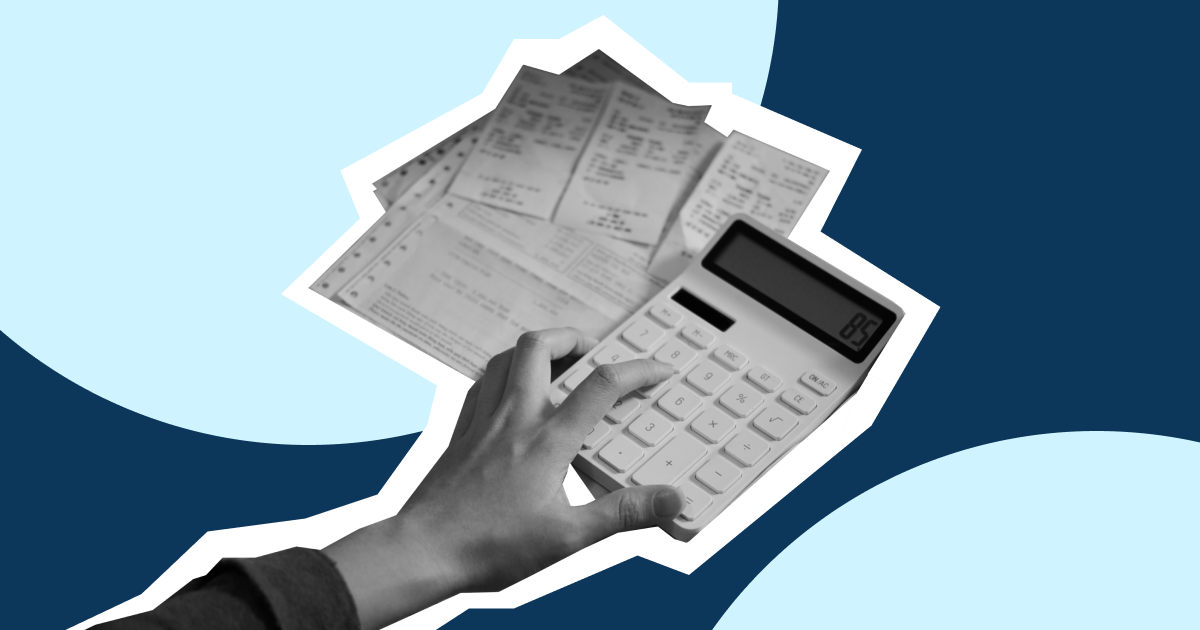

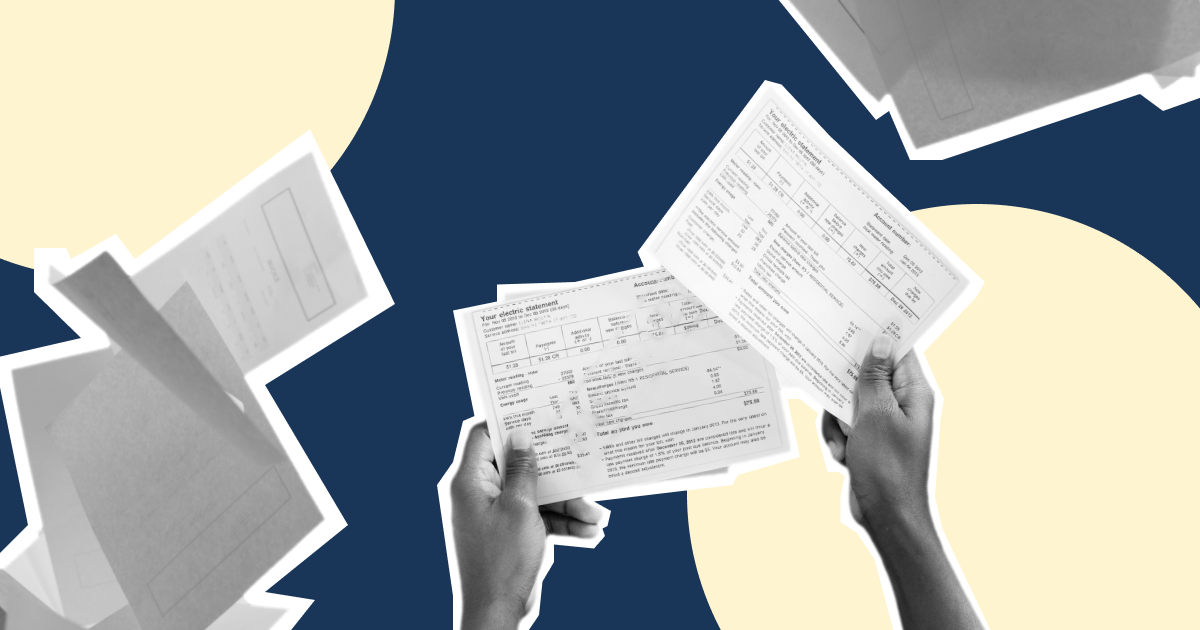

%201.webp)


.webp)