Summary
Taking on e-commerce, especially as a Southeast Asia-based seller, is an exciting business venture. According to a Statista Market Forecast, the region's e-commerce market is set to reach US$142.7 billion in 2022. If you're hoping to ride the industry's rapid growth, one of the earliest steps to take is to consider the best platform to sell your items on.
One of them is Wix eCommerce.
Wix eCommerce Online Store
Part of building an eCommerce business is setting up a page to sell your items on. As a business owner, you can opt to start an account on online marketplaces like Shopee or social media platforms like Instagram.
But if you do want to build a website, Wix is a site you want to look into. In this article, we’ll cover why you should consider using the Wix eCommerce option to build your online store and how to do so.
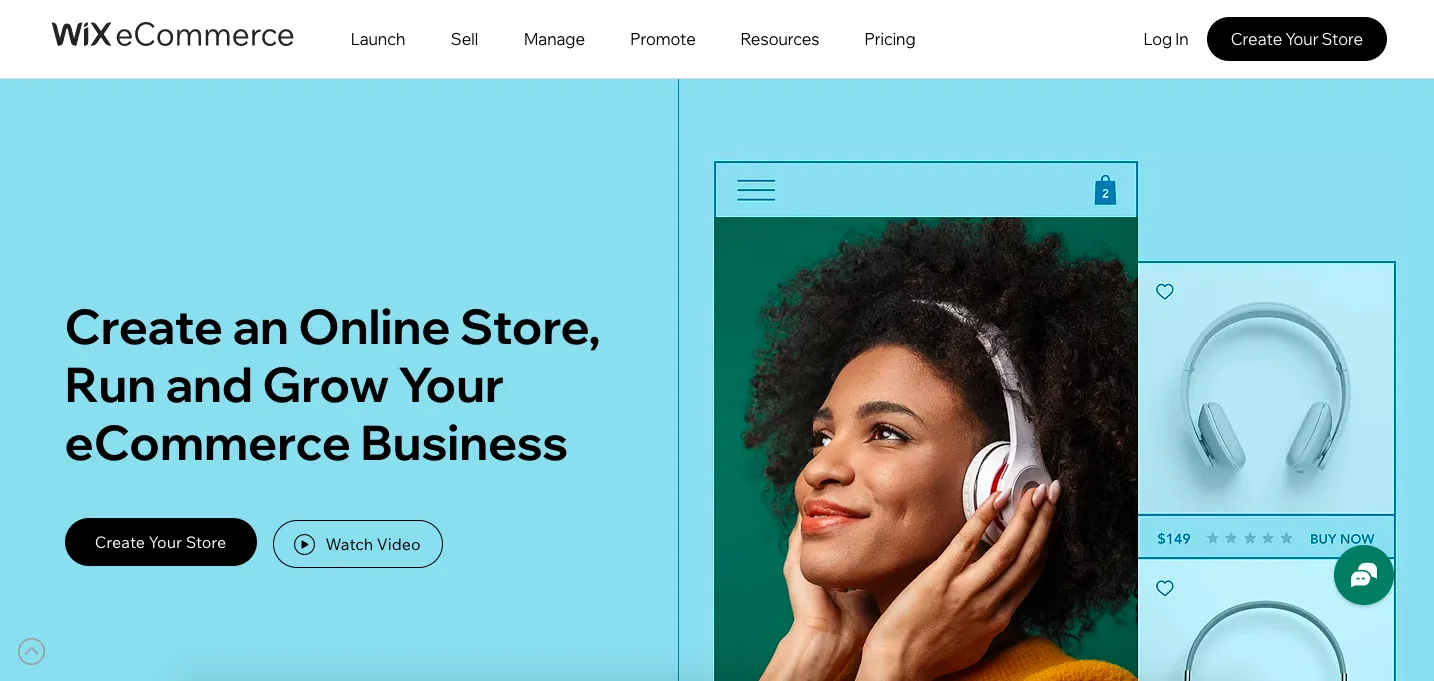
Why use Wix eCommerce?
Wix is known for being a simple cloud-based, drag-and-drop HTML5 website builder. With thousands of available design templates, even beginners who do not understand code can make a stylish, user-friendly website.
Wix has a whole host of free and paid apps and advanced eCommerce tools to boost the functionality of your online store. While there are no transaction fees, users have to pay for a Business plan to collect payment.
However with Wix, you can sell your products through multiple channels such as Facebook and Instagram. To small business owners with little start-up capital, these functions present Wix as a viable all-in-one solution for hosting and building their business website.
Wix eCommerce Pricing Plans
One of the top reasons why beginners choose Wix eCommerce is for its more competitive pricing plans. According to the needs of your e-commerce business, pricing plans range from US$17 a month for the Business Basic plan, US$26 a month for the Business Unlimited Plan to US$35 a month for the Business VIP plan.
The tiered pricing range Wix offers gives you options. You 're able to select one based on how much capital you plan to put into your e-commerce store. However, do keep in mind that you also need to keep your buyers' needs in mind as well. For example, the most basic plan comes with restricted features which may impact the number of buyers your store could reach (unable to sell on marketplaces) as well as the overall buying experience (no option to display product pricing in your buyer's local currency).
Which pricing plan or payment option should you consider?
At the start, choosing the right pricing plan for your business might be challenging. If you’re a newcomer to the e-commerce space, we recommend taking the plunge with Wix’s most basic plan: Business Basic. Not only do you get access to essential elements such as the ability to accept secure online payments and 24/7 customer care support, you could take this time to learn more about your business and find out what other features that you need to help you meet customer demand and grow your business more efficiently一without pinching your wallet.
However, if you’re a more experienced e-commerce entrepreneur with an established customer base, you may have higher business needs that the Business Basic plan does not provide. This is where you should opt for Business Unlimited or Business VIP to help you develop and even scale your business further.
Examples of best Wix eCommerce websites
There are many ways to organise the layout of your Wix online store. Here are 3 examples of the best Wix eCommerce websites as taken from the Wix website and accompanying reasons as to why their design is great.
1. Kaekoo — For those who sell design- or art-related products


What the website design communicates
- Focus on aesthetics and branding with good photography and a consistent colour palette
- Strong creator’s vision translates to product presentation
- Products in styled settings to sell customers products
- Reviews boost credibility
2. Ruby Love — For those who sell functional products



What the website design communicates
- Information is readily available with site banners and buttons immediately notifying users what products are available on the site
- Easy-to-navigate layout with clear explanations to highlight USP immediately
- Has cute video illustration of product and how it works; makes something ‘embarrassing’ or ‘boring’ more informative and accessible
3. Fisher & Donaldson — For those selling food
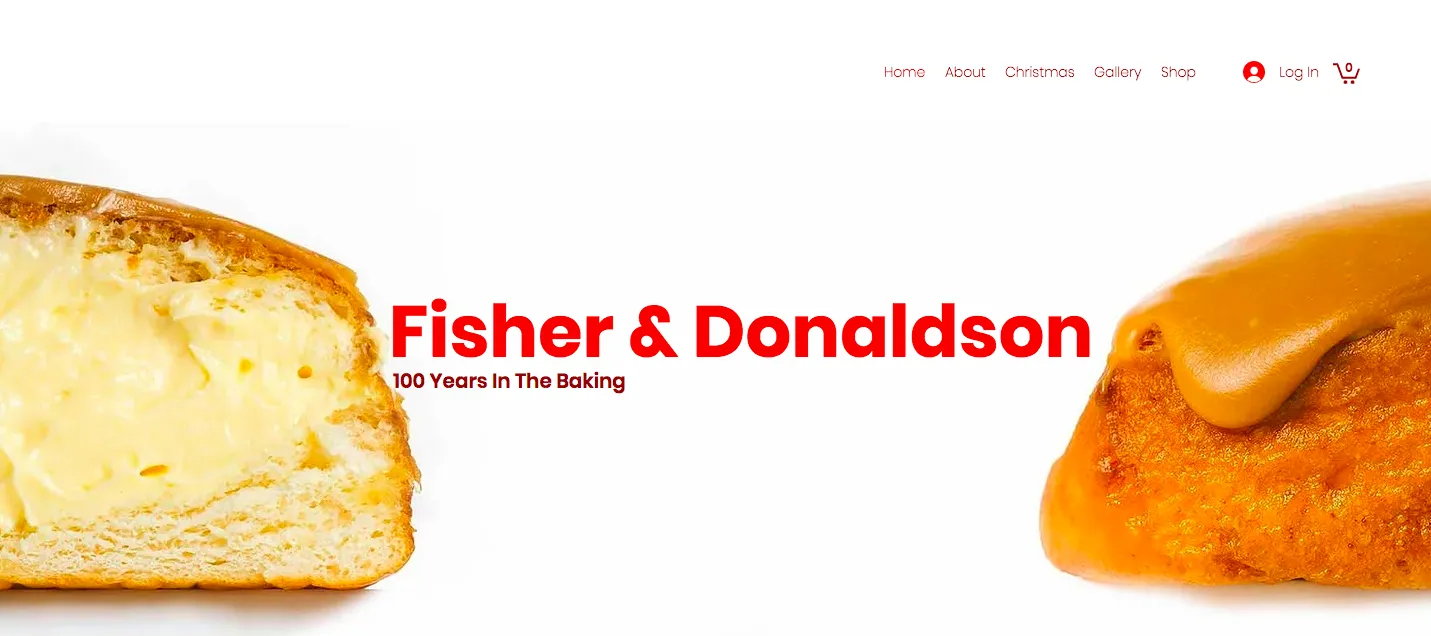


What the website design communicates
- Builds on brand legacy with tagline and by sharing origin story in ‘About Us’ section
- Emphasis on product quality and styling to show product relevance
- Promotions, offers and store news can be seen at a glance to keep up to date
- Offers and cares about customer convenience (e.g. when you click on the Shopping Cart Icon, Mini Cart slides in so you can keep track of what you’re buying without leaving the product page)
How to create Wix eCommerce store
Step 1: Create an account
Head to the Wix eCommerce website and create your account. You can use your Google, Facebook or email account to sign up.

Step 2: Choose your online store template
You’ll be directed to choose your store template. If you’re short on time, let the Wix ADI create a website for you. Or click the ‘Choose a Template’ button to choose from thousands of designs.

If you select ‘Choose a Template’, you’ll be redirected to a customise your online store’s design on Wix Editor after you’ve picked your desired template. Here, you can add apps, edit pages, and adjust your layout.
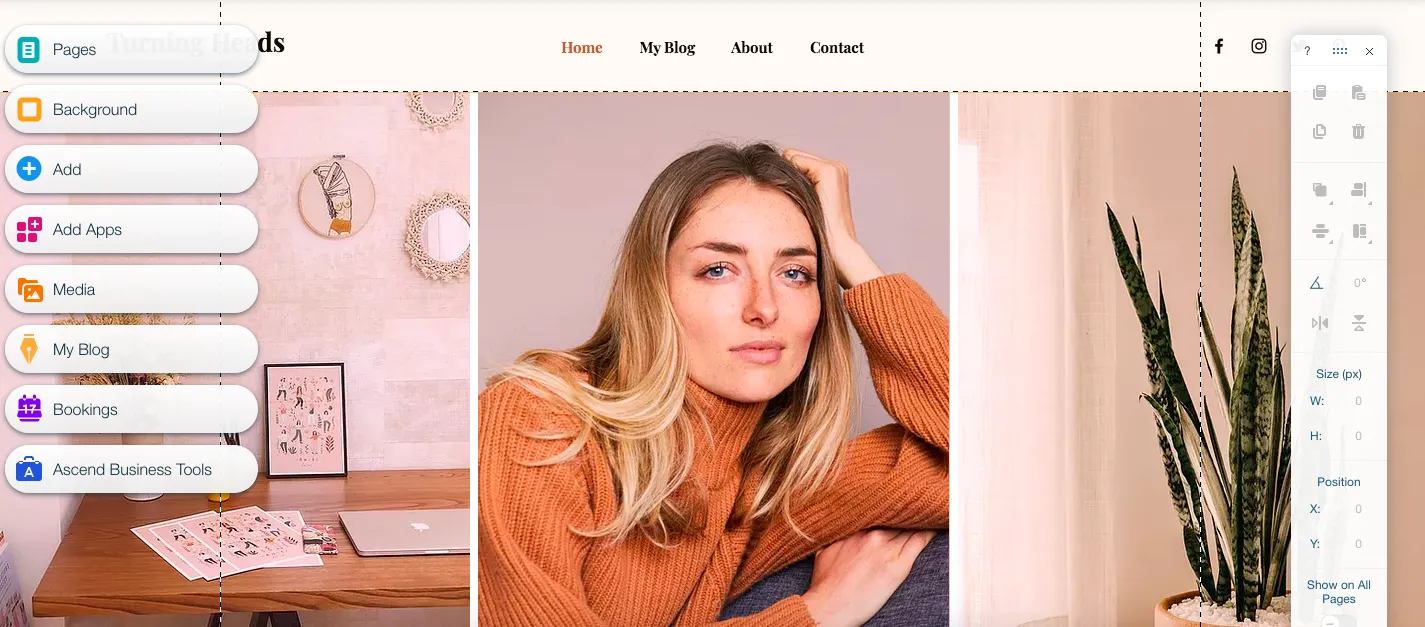
Click on ‘Add Apps' and search for ‘Wix Stores’. Add the app to your site. Once added, you’ll be able to manage your products.

Step 3: List products on your Wix store
To list your products, you can either choose to create a collection or manage individual products. Both options are intuitive and easy to navigate. Add the relevant product title, images, description and price.
Ideally, you should use SEO keywords to boost your website’s and product’s visibility on Google search rankings.
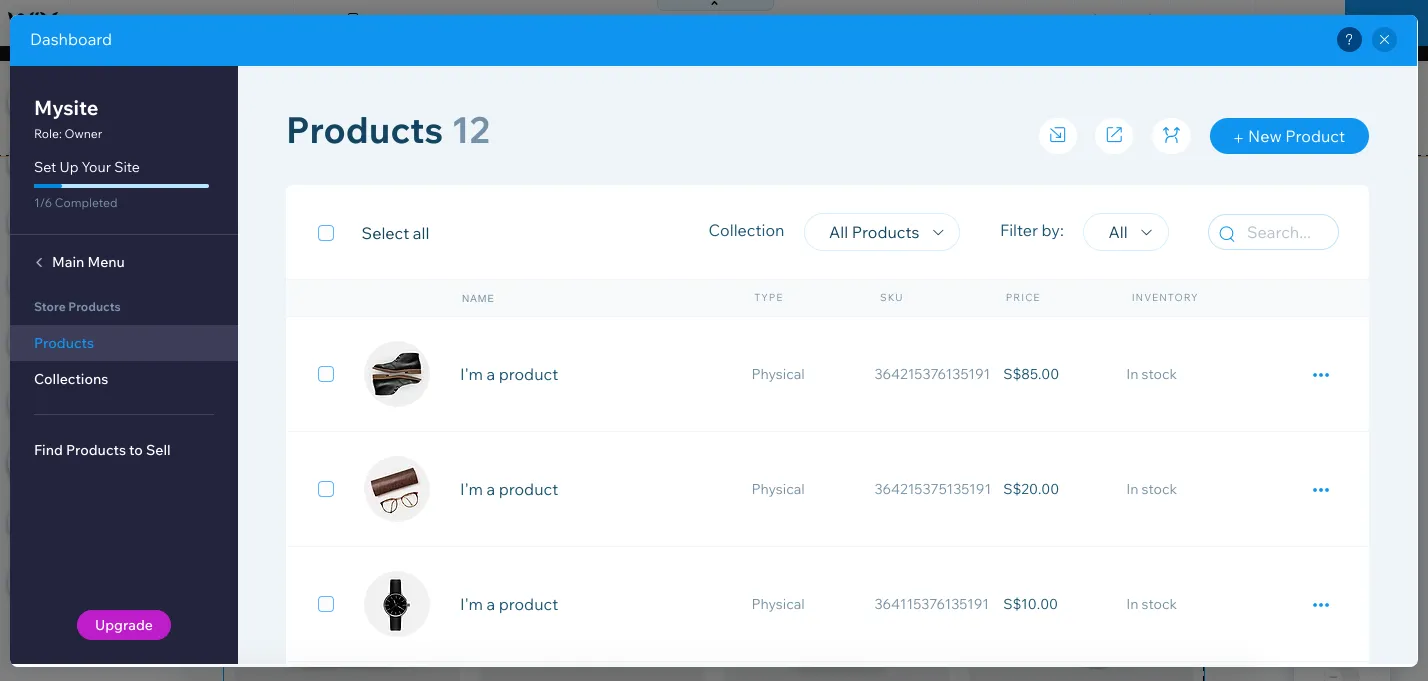
Step 4: Set up Wix payment and shipping methods
To collect customer payments, you’ll need to upgrade to one of the paid Wix eCommerce business premium plans. They are:
- Business Basic: USD$17 per month
- Business Unlimited: USD$25 per month
- Business VIP: USD$35 per month
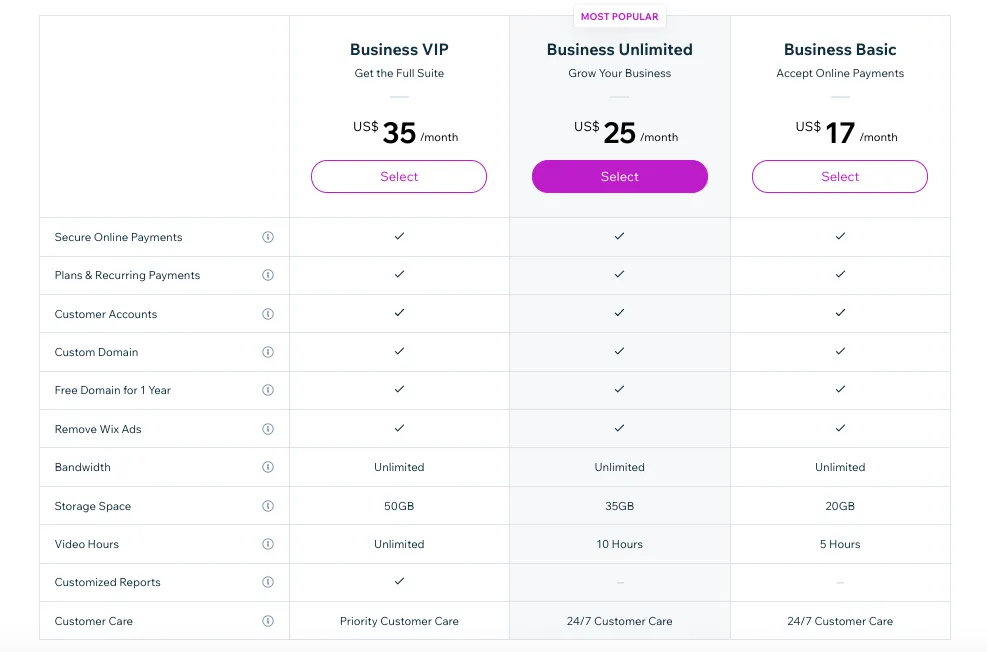
If you’re just starting out, the Business Unlimited Plan should be sufficient to meet your needs. Once you’ve selected and completed payment for your plan, go to Accept Payments on your site's dashboard.
There, choose your preferred payment methods by following the steps provided. Click ‘Complete Setup / Connect’ for each payment method and you should be good to go!

Now, set up shipping. Go to the Store Shipping tab on your dashboard and select your shipping regions. Then set up a ‘Rate by Price Range’ rule. This will include details for shipping and delivery options, estimated delivery times and shipping rates.
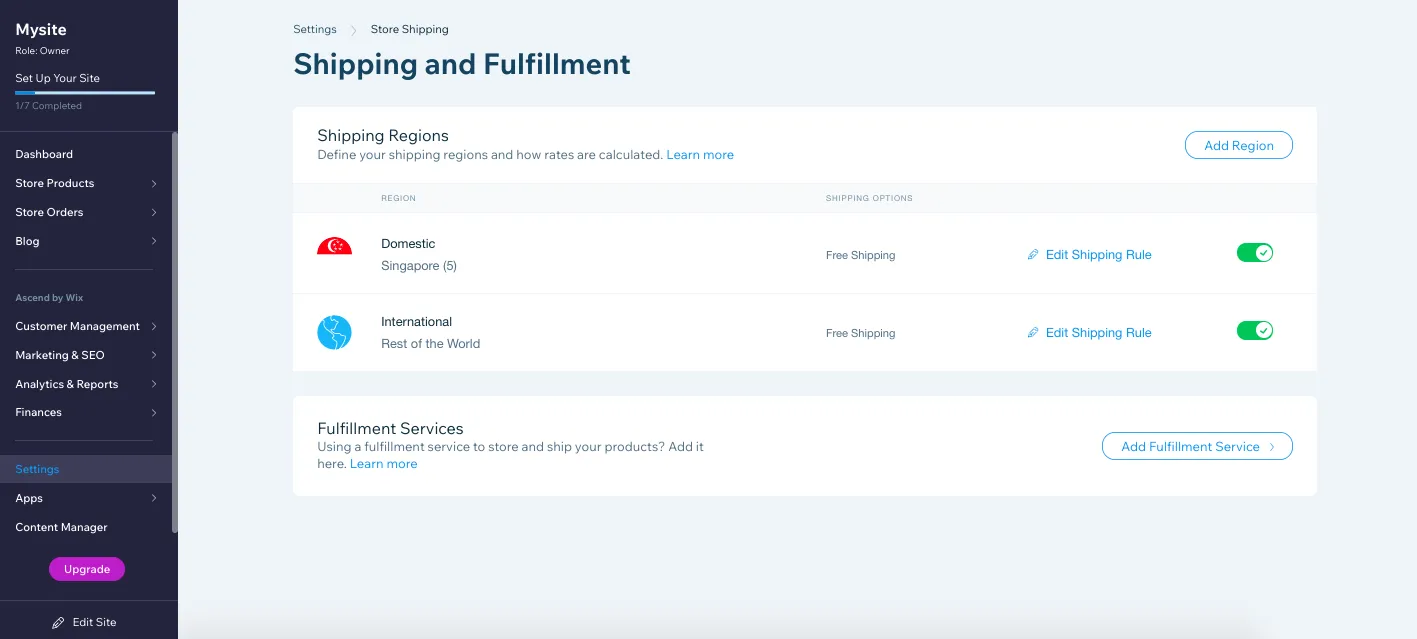
For a more comprehensive guide on how to set up shipping, refer to the Wix Stores shipping guide.
Step 5: Choose a custom domain for your Wix online store
With your products listed, shipping and payment methods set up, you’re almost done. Choose a domain name for your website and make sure it’s not too similar to existing websites. Ideally, your domain name should be relevant to your product.
Step 6: Go live with your site
When you are ready, click ‘Publish’ at the top right-hand corner to go live with your site. If not, ‘Save’ your work to continue working on it another time.
Wix eCommerce payment options
Wix accepts payment via:
- Credit card (VISA, Master Card, American Express, Discover, JCB, Diners and UnionPay)
- Accepted Debit Cards (Visa and MasterCard)
- PayPal
- AliPay
- WeChat Pay
- Manual payment (Cash, check or other custom forms of payment)
- Rapyd Payments
- Atome
Is Wix a good eCommerce platform?
Wix Stores is an eCommerce platform that offers small online retailers all the basic features needed to run a successful business. So if you’re just starting out, do consider Wix for your online retail business!










%201.webp)


.webp)