Summary
We understand how tricky managing your business expenses can be. After endless requests from customers, it’s finally here.
We’re super excited to announce the launch of Aspire One-Card-Per-User feature – say goodbye to processing claims manually! This means you can issue every team member with their own Aspire Debit Card.
Here’s how to get started:
- Navigate to 'Company cards'
- Click on 'Issue new card' and select the team member to issue
- Card is activated!
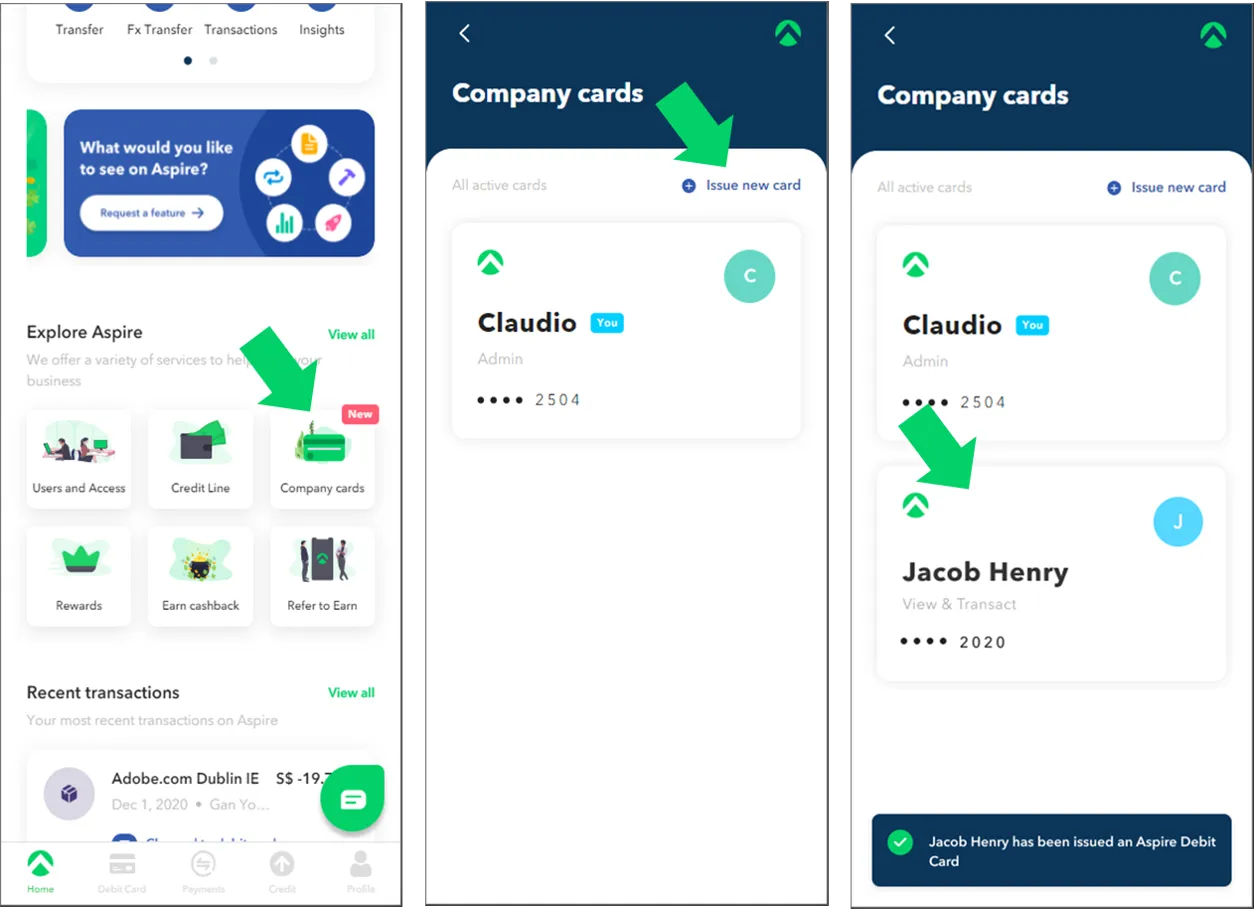
Once the card has been issued to the user, your team member can immediately use the card!
Here are some useful tips that you should know
- Please note that the Aspire debit cards can only be issued to users in the ‘Admin’ and ‘View & Transact’ roles. ‘View-only’ users are not eligible to be issued cards.
- As an Admin, you will be able to control access and permissions for non-admin cards associated with your account, right from your Aspire dashboard. This means that you are authorised to revoke the cards of View and Transact users anytime.
- For now, all cards will be linked to the account balance, without restriction on the amount users can spend. But heads up, you will soon be able to set a budget on the cards of View and Transact users.
Connect to Google Pay!
As usual, to start using your Aspire debit card with Google Pay, all you need to do is to add your newly issued Aspire card to your Google Pay wallet. Open your Google Pay wallet, enter your card details, and you’re ready to make your first in-store payment with your Aspire card!
You can now track your team members expenses in real-time, plus enjoy the added convenience and extra security that comes with Google Pay.
Please note that contactless payments for Google Pay is only available for android users.
How to revoke card access?
As an Admin, you may terminate your team member's Aspire card at any point in time. Here’s how you can do it:
- Select the user’s card
- Go on to “Settings” and click “Revoke card ownership”
- Card is deactivated
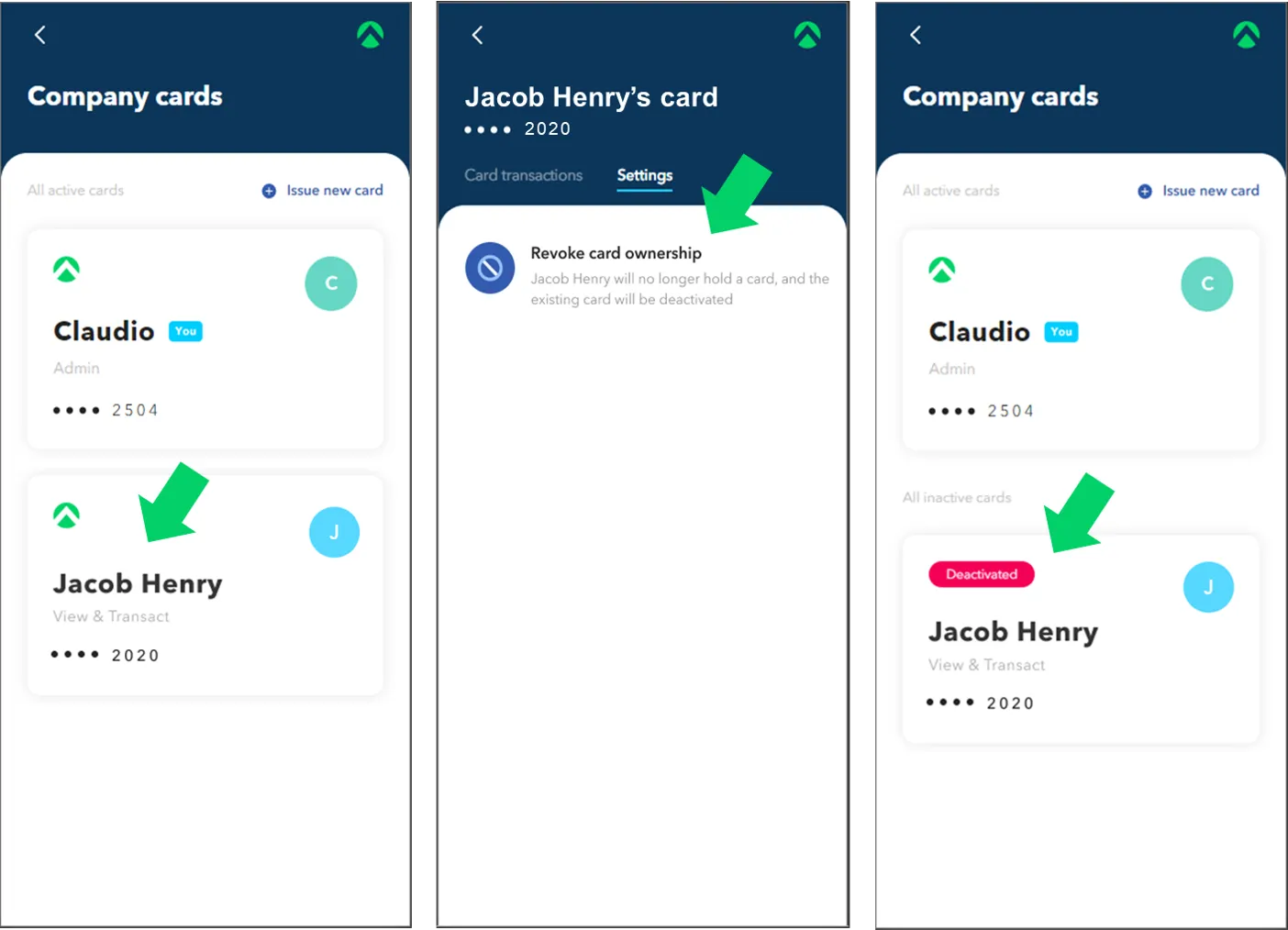
What’s next?
Payment approvals. That’s what’s next. We’re developing payment approvals to give you more control over your payments and soon you’ll have the ability to approve payments over a certain amount of your preference. Stay tuned!
As always, if you have any questions or comments, we’re here to help.

.webp)








%201.webp)


.webp)