Summary
- Accounting software helps businesses in Singapore automate tasks like expense tracking, invoicing, and tax reporting, reducing manual errors and saving time
- The best accounting tools vary based on business size, from simple spreadsheet alternatives for startups to advanced ERP systems for larger enterprises
- Free accounting software may cover basic needs, but paid solutions offer better security, support, and scalability as your business grows
- Accounting software features such as invoice customisation, real-time reporting, and integration with payroll and CRM systems are essential for operational efficiency
- Popular options in Singapore include Xero, QuickBooks, Zoho Books, and Financio, which cater to a wide range of business needs
- Choosing the right accounting tool can improve compliance with IRAS tax regulations and support better financial decision-making
Accounting services for small businesses take away the hassle of settling your accounts manually. Many automated accounting systems on the market use cloud technology to help small businesses like yours cut down on the time taken to settle your books.
Automated accounting software does this by giving you a space to monitor expenses, transactions, and invoices all in one spot. This also helps reduce the chance of calculation errors that are common with manually accounting processes.
Looking for the best accounting services for small businesses? We’ve done the research for you.
What Does an Accounting Software Do?
Most people assume that accounting software helps manage the day-to-day financial transactions of a business, including recording receipts and payments, managing accounts receivables and payables, expense management and other financial activities. But there’s more to accounting software than that.
Did you know that accounting software can populate your general ledger in real time? It helps track assets, liabilities, revenue and expenses, thereby making it easier to draw up your quarterly or year-end books of accounts. Additionally, accounting software can help CFOs, treasurers and controllers analyse the financial position of their company in a jiffy.
Even for a start-up or small business, accounting software can help manage finances better, contributing to better business management and, consequently, higher bottom lines.
Why Should You Get Accounting Software For Your Small Business?
Equipping your business with accounting software has numerous advantages. It automates your accounting process and removes the many hassles of manual accounting. Whether you choose to get free accounting software in Singapore or pay for the service, investing in this for your small business can be very beneficial. Here’s how the best accounting software in Singapore can help:
Invoicing and Billing
Manual invoicing and billing can be tedious, time-consuming and prone to errors. Given that it is an essential part of your business, getting software that helps with this can smoothen the process. Accounting software allows you to create templates for recurring bills, add payment terms, set up reminders, automate mundane aspects like calculations, etc. You can also keep track of your pending invoices and due dates.
Expense Tracking
As a small business, keeping an eye on your expenses can do wonders for your bottom line. With good accounting software, you can tabulate your expenses, categorise them and organise them effectively to manage your cash flows.
Online Payments
In a digital world, everything has gone online. With online invoicing comes the advantage of online payments. Many accounting software options in Singapore, such as Xero, QuickBooks, and Zoho Books, are PEPPOL-ready or InvoiceNow-certified, allowing you to send and receive e-invoices that comply with national digital standards.
Integrating your invoices and billings with these platforms ensures smoother payment collection and compliance with Singapore’s e-invoicing regulation
Tax Compliance
A good accounting software can also help you stay on top of your taxes and avoid legal issues. Many popular tools, such as Xero and QuickBooks, are designed to be IRAS-compliant, allowing SMEs to calculate GST correctly and generate reports like the F5/F7 forms required for filing. Additionally, these tools can prepare financial statements in formats suitable for ACRA Annual Returns, helping you save time and reduce errors when submitting statutory reports.
Snapshot Reports
Generating reports of your expenses and payments is an important step to understanding how your business is functioning. Doing this on a spreadsheet can be complicated and time-consuming. But with accounting software, you can generate reports within minutes, helping you save money and effort.
Benefits of Accounting Software
If you’re still not convinced as to why your business should get accounting software, here are four big benefits to focus on:
- Accounting software saves your business a ton of time, which can be spent on other productive activities.
- The best accounting software provides real-time data. This means you don’t have to dig through thousands of invoices to find crucial information when you need it.
- Encryption in accounting software ensures that your business’s financial details are secure. You don’t have to worry about fraudsters getting a hold of your bills.
- Some of the best accounting software in Singapore allows integration with other systems, such as payroll and CRM, making your whole financial process simpler.
Types of Accounting Software in Singapore
The market is full of innovations. That makes room for options in all products. There are different kinds of accounting software in Singapore that you can choose from. Each of these has its own features. You can choose one that best fits your requirements. Here are the types of accounting software in Singapore:
Spreadsheet
Many small businesses in Singapore still use the age-old spreadsheet because it is basic and inexpensive. However, if you have a large number of financial transactions, using a spreadsheet makes room for confusion and errors to creep in.
Commercial off-the-shelf software
Commercial off-the-shelf accounting software is perhaps the most common accounting software used by businesses in Singapore. It is comparatively inexpensive, can be configured to individual business needs, has multiple layers of error detection, and helps generate accurate reports.
Enterprise Resource Planning (ERP) Software
The biggest plus point of an ERP accounting software is that it integrates financial information from multiple departments, eliminating duplication and promoting data accuracy. It is also fast and super easy to use. However, it can be expensive, making it more suitable for large organisations.
Custom Accounting Software
Those who do not find commercially available software or ERP software suitable can go in for custom accounting software. As the name suggests, they are made to suit the specific needs of your business. However, this also means they require a long development and implementation period and heftier investment. Being built from scratch, they might also be vulnerable to bugs and need regular maintenance.
Factors to consider when choosing accounting software
Here’s what you must consider before making your accounting software choice:
1. Cloud accounting software versus traditional software
A cloud accounting software is located on a remote server (the cloud) rather than on a company’s server or local hard drive. Employees perform tasks by connecting to the software via the Internet with the help of a cloud accounting provider’s platform. This means the software doesn’t need to be installed in individual desktops. The biggest advantage of cloud accounting software is that employees can access the information they need and perform tasks from anywhere. The software is also easily accessible to all departments and branches regardless of location. By saving time and injecting efficiency in workflow, cloud accounting software is a cut above traditional on-premises accounting software, which has to be installed on a company’s server or its hard drives. If the server or hard drives are corrupted, valuable data can be lost or damaged. Cloud accounting software is also cheaper than on-premises accounting software because you don’t need to invest in hardware or an IT team to maintain it. The cloud accounting provider takes care of any maintenance and updates. Other advantages of cloud accounting software include better data security, scalability, and easier implementation.
2. Free accounting software versus paid software
Why pay when you can get it for free? Free accounting software sounds ideal if you run a small business on a tight budget. These days, free accounting software in Singapore can handle most of the basic tasks such as invoicing, expense tracking, account management, and financial reports. Many of them offer some excellent features as well. You’ll find free accounting software that is cloud-based, which is desirable as mentioned in the previous point. Some free versions can be translated into multiple languages while others are compatible with multiple operating systems. However, there are quite a few limitations as well. The security level of free accounting software doesn’t come close to that offered by paid software. Free versions also score poorly on customisations, which will be a hindrance as your business grows and your accounting needs expand. In contrast, paid accounting software can be tailored to suit your smallest needs and comes with priority support and tight security. So, if you still want free accounting software for your Singapore small business, get to know your options and see which one suits your needs best. For example, can it handle a large number of invoices? Does customer support come with the free bundle? Also, is it easy to use? Because accounting software can be complicated and you’ll want one that is user-friendly, easy to install and, preferably, cloud-based.
3. Small business accounting software versus large business software
In business bookkeeping, you cannot take a one-size-fits-all approach. The accounting requirements of a small business are vastly different from that of a large corporation, even if they operate in the same industry. The most obvious reason is the volume of activity. Small businesses have fewer invoices, customers, and suppliers to handle. Their financial reports are also simpler. As the business grows, so does the complexity of its accounting needs. For this reason, small business accounting software is unique to companies that are just starting out or operating on a modest scale. Luckily, there is a healthy market that provides accounting software for small businesses in Singapore. Small business accounting software firms in Singapore have large customer bases and their products have stood the test of time. Most of them are cloud-based. You’ll find them simple to install and use. They come with useful mobile apps and single dashboards that store all your financial data for ease of use and ready access. They can be integrated with other software and applications. They also offer support services. Also, many accounting software for small businesses in Singapore have at least a few subscription options, so you can choose the one that is most pocket-friendly
Check out the 18 best account software tools available in Singapore
There are many companies in Singapore that offer amazing accounting software, and here are some of them. We evaluated each tool based on its features, ease of use, suitability for small and medium enterprises, and user feedback. Our list covers both paid and free options, ensuring you can find the right fit for your business needs.
Best Paid Accounting Software in Singapore
(Disclaimer: Prices were last updated in September 2025. For the most current pricing and product information, please contact the accounting software companies directly.)
Price: From SGD $39 monthly
Pros: One of the most popular accounting software on the market, Xero is well-designed and easy to use for business owners new to accounting. Xero integrations are among the most compatible with other systems, making it easy to integrate with any other finance tracking software you might be using. On top of that, Xero includes automatic tax calculations compliant with IRAS regulations.
Cons: Some customers have experienced difficulty with bank integration.
💡 Tips: Did you know that Aspire is Xero’s first business payment services partner in SEA? Through this integration, founders can get access to smart features like hourly data syncs to auto-spend categorisation.
Price: Purchase price starts from SGD $580
Pros: Formally known as MYOB, ABSS is one of the more familiar automated accounting systems among business owners in the region. It offers a robust inventory tracking system along with automated processing of your sales and purchases, report generation, and customisable invoices.
Cons: ABSS software starts off at one user for ABSS Accounting with a maximum of three concurrent users for ABSS Premier. However, it doesn’t have a mobile app at the moment, which can be tricky if you’re a business owner who’s constantly on the go.
Price: From SGD $40
Pros: This accounting software is a multi-currency and multi-entity integrated platform, which means all your currency gains and losses will be automatically tracked in your dashboard. It is also able to handle the accounting of multiple entities, allow cross-billing, receipts and funds transfers.
Cons: It is very easily integrated with other SmartCursor applications but might face difficulties when matched with software outside of the brand.
4. Sage Business Cloud Accounting
Price: From USD $11
Pros: Sage’s Business Cloud Accounting system allows business owners to forecast their cash flow on a comprehensive dashboard. Identify where you could save and spend on, and make clever business decisions with Sage. You’ll also be able to send and track invoices sent out, which makes tracking payments way easier.
Cons: Sage software does not come with payroll features, which can be a dealbreaker for founders looking for a well-rounded accounting software.
Price: From SGD $300 annually
Pros: Tally is an enterprise resource planning (ERP) software that enables organisations to generate GST invoices, manage inventories and conduct multi-currency accounting flows. Apart from all accounting matters, they also offer related solutions, including design, development, consultancy, implementation, and training.
Cons: The interface of Tally is a little outdated in comparison to newer software, which might lead to it being less intuitive for users.
Price: Not stated on the website. Please reach out to the provider.
Pros: Oracle NetSuite is another ERP used by companies to manage inventory, maintain CRM systems and monitor transactions. It remains a trusted player in the field because of its scalability. Its tools for billing, revenue, and accounting management are versatile and forward-looking.
Cons: It has a comprehensive set of tools, so it might be overwhelming for small business owners who have no background in accounting. These tools are also tailored to rapidly expanding businesses, which might not suit the needs of small businesses that are just starting out.
Price: From USD $6.3 monthly
Pros: FreshBooks features organised and insightful business reports in a digestible dashboard that also handles automatic tax calculations. With the ability to handle large billing volumes, it is ideal for founders who are always managing an influx of transactions in a day.
Cons: Currently, it doesn't offer inventory management or a payroll service. Mobile app features are also limited, so you might have to migrate accounting systems once your business expands.
Price: From SGD $8.18 for the first 3 months.
Pros: With invoicing templates to help you create your own personalised invoices and sales receipts, QuickBooks really does live up to its name. Photograph and save receipts on the go with the Quickbooks mobile app and get instant insights through automated financial reports. To top it off, you can sync QuickBooks integrations directly with your business account.
Cons: QuickBooks’ accounting software interface might require a bit of time to get used to.
💡 Tips: With Aspire's integration with QuickBooks, business owners can now manage their invoicing, expense tracking, and more – all in one place.
Price: Not stated on the website. Please get in touch with the provider.
Pros: Highnix offers five different ERP configurations to choose from. All configurations come with language on demand services and support multiple currencies and third-party integrations. Plan upgrade and concurrent user limit expansion is also available.
Cons: As an ERP system, Highnix does not have a mobile application, which might be a problem if you want real-time updates on your financial accounts.
Price: From SGD $20 monthly
Pros: Easily accessible from any device, Financio is a good choice for business owners on the go. Also, its easy set-up makes it suitable for business owners with no accounting knowledge. Apart from accounting automation, the software is well-loved for its collaboration feature, multilingual interface, and e-invoicing capabilities.
Cons: Financio is a latecomer as far as its bank integration feature is concerned.
Price: Not stated on the website. Please reach out to the provider.
Pros: Autocount features include payroll modules, inventory and accounting. It also has an integrated Point of Sale (POS) system for retail and F&B operations that comes with real-time data synchronisation.
Cons: Autocount cannot generate customisable reports.
Price: Free to start
Pros: Zoho Books is a features-rich software with an extremely user-friendly interface that makes for easy navigation. Its role-based access feature allows you to add colleagues and accountants to your account for ease of management. Other useful features include time-tracking and inventory-tracking. Its mobile app and support services are also impressive.
Cons: Although Zoho Books has over 50 report templates, there are limitations on creating advanced financial reports. You’ll also need to subscribe to a higher-level plan to receive the more advanced features.
Price: From USD $20 monthly
Pros: Whether it is a simple invoice or double-entry accounting software, Kashoo meets your needs as a business owner. It comes with OCR receipt matching, bulk edit options, and bank integrations to make your accounting ultra easy.
Cons: Kashoo currently does not have an Android app. It also lacks inventory, time tracking, and document management features.
Price: From £12.50 (approximately SGD $21.62) monthly
Pros: Easily understandable reports, invoicing systems, bank integration and payroll management? KashFlow has it all. Manage all your accounting needs through KashFlow’s app dashboard, which features real-time updates.
Cons: This software lacks inventory management or a CRM system, which might make it a little difficult for e-commerce sites with high sales volumes.
Price: Explore our plans here
Pros: Fully integrated with Xero, QuickBooks, MYOB, Oracle NetSuite and Deskera. Get hourly updates on your business spend with Aspire. With the Aspire Business Account automatically linked to Xero, it makes accounting for your business a walk in the park. You’ll also be able to give your accountants access to business accounts, streamlining bookkeeping processes.
Cons: The Aspire app doesn’t have an inventory management feature at the moment, but you can expect newer features with every update.
Best Free Accounting Software in Singapore
16. GnuCash
Price: Free to start
Pros: As an open-source application, GnuCash’s free-to-use interface is easy to navigate, fuss-free when you’re managing transaction reports, and definitely a draw for business owners. It also helps that it is available in multiple languages and supports multiple currencies.
Cons: Being a downloadable programme, GnuCash is a little short on the support front. It is also a little difficult to integrate and import data from other apps, which might be a consideration for some users. Its other drawbacks are that it isn’t cloud-based and is a single-user system.
17. Wave
Price: Free to start
Pros: Apart from the fact that Wave is completely free to use, it also comes with a host of other benefits. This includes a double-entry system, unlimited income and expense tracking, unlimited collaborators on the account and invoicing in the currency of your choice. With its user-friendly and intuitive interface, Wave allows founders to navigate their expenses with greater ease.
Cons: Wave has added a payroll feature but it is not free like its accounting and invoicing services. Furthermore, Wave has limited third-party app collaborations.
Price: Free to start
Pros: For a free accounting software, ZipBooks offers unlimited invoicing. Other attractions include support for unlimited vendors and customers, basic reporting, and a digital payments feature.
Cons: Advanced features such as automated billing for recurring invoices, multi-user support, automated reminders, and time-tracking are only available with the paid versions, which start at USD 15 per month.
Frequently Asked Questions

What is cloud-based accounting software?
Cloud-based accounting software does everything that traditional software does. Only the information is hosted on the cloud or on remote servers.

Is cloud-based accounting safe?
No system is 100% foolproof, but cloud-based accounting software is safer than traditional methods. Data is encrypted and protected by the best security services.

How much does accounting software cost?
The cost of accounting software varies from one provider to another. Aspire’s plans start from S$12/month. You can also choose providers who offer their software for free.

Does accounting software increase productivity?
Accounting software allows you to automate many processes, thereby saving time. You can also reduce the number of errors you make, helping you save even more time. This can be used to do more productive activities.

What are the benefits of using accounting software?
The key benefits of accounting software include improved accuracy of financials, reduction of human error, improved communication among several departments, centralised database, integration, and better tax compliance.

Which is the most popular accounting software in Singapore?
Among all software in the market, Xero is often preferred by most companies in Singapore. Xero has numerous advantages over its competitors, including higher accuracy, security, integration, speed and quick calculations for IRAS tax submissions.
Keeping an eye on financial transactions can be taxing, especially if your small business is expanding quickly. That’s why many small business owners prefer to automate their accounts using the best accounting software in Singapore.
Want to get started with Aspire? Sign up today in just five minutes.
- Techradar - https://www.techradar.com/best/accounting-software-small-business
- GoBusiness Singapore - https://www.gobusiness.gov.sg/productivity-solutions-grant/solutionrepo/201300570R-Xro-ACC-Systm-G
- Xero - https://www.xero.com/
- ABSS - https://www.smetechsg.com/
- Intuit QuicckBooks - https://quickbooks.intuit.com/sg/
- Sage - https://www.sage.com/en-sg/sage-business-cloud/accounting/
- Smart Cursors - https://smartcursors.com/accounting-software/
- Tally - https://www.tally.com.sg/
- NetSuite - https://www.netsuite.com.sg/portal/sg/home.shtml
- Highnix - https://www.highnix.com/
- Financio - https://financio.co/sg/
- Freshbooks - https://www.freshbooks.com/
- Autocount - https://autocountsoft.com.sg/
- Zoho Books - https://www.zoho.com/books/
- Kashoo - https://kashoo.com/






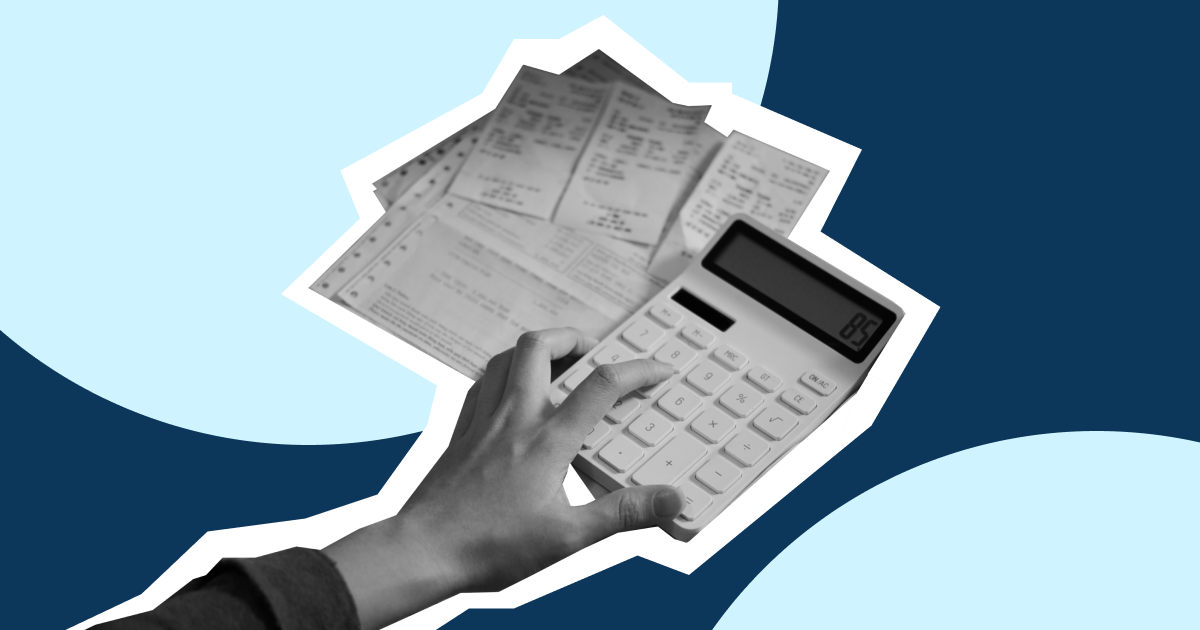

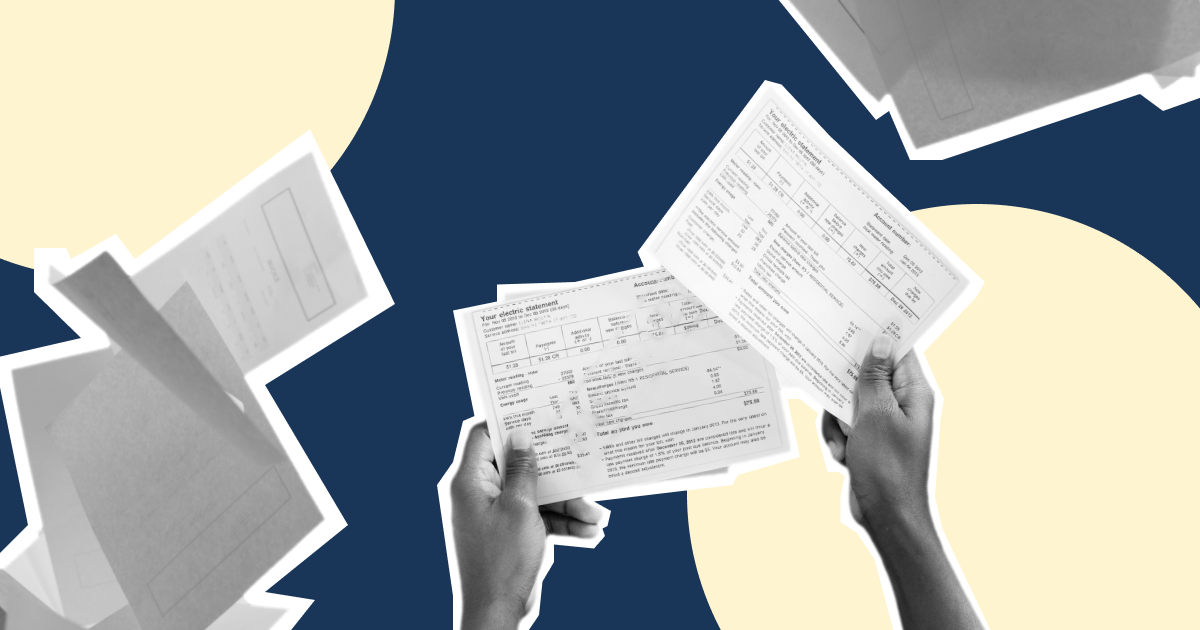

%201.webp)


.webp)