Summary
When starting a business in Singapore, you must take care to select the right SSIC code, which is short for Singapore Standard Industrial Classification code. The five-digit SSIC code is used by the government to classify business activities. The code reflects the economic activity your company undertakes to earn revenue. For example, if you run a restaurant, you would have the SSIC code 56111. Or, if your company provides management consultancy services, it would have the code 70201.
Selecting the right SSIC code while registering your company with the Accounting and Corporate Regulatory Authority (ACRA) is an important first step to doing business in Singapore. In this article, we will take you through the process of finding your SSIC code on ACRA website BizFile+. For more details about the SSIC code, you may read our previous article, ‘What Is The SSIC Code and How Do You Choose One For Your Business?’. Some key takeaways:
- The Singapore Standard Industrial Classification system is based on the International Standard Industrial Classification.
- It is updated regularly by Singapore’s Department of Statistics in order to reflect current economic conditions and trends. The 14th and latest edition – the Singapore Standard Industrial Classification (SSIC) 2020 – was released in November 2021 and this is the one you should be following.
- A company’s SSIC code commonly reflects its principal business activity, or the activity that earns the most revenue. However, if your company carries out more than one business activity, you can have a primary as well as a secondary SSIC code but no more than that.
- You are required to select an SSIC code at the time of registering your company’s name with ACRA. There is an SSIC ACRA search tool that can assist you with your selection (more details below).
- In the event of a change in your business activity, it is mandatory to change your SSIC code with ACRA.
Why are SSIC codes important?
Getting your SSIC code right is extremely important if you want a smooth start to your enterprise. There are two main factors why your SSIC code matters:
- It helps you get business licences or permits. Not all businesses need a licence to operate in Singapore but many do. Hotels, publishing houses, real estate agencies, construction firms, and travel agencies are some examples. These licences are provided by the relevant government agency. For example, you can get a Hotel-Keeper’s Licence from the Hotels Licensing Board to operate a hotel and a Newspaper Permit from the Media Development Authority of Singapore if you wish to print and/or publish newspapers. When you register your company with ACRA, the business regulator takes note of your SSIC code, notifies you if you need any licences, and refers your application to the relevant licensing authority. The time taken to process an application on ACRA is anywhere between 14 and 60 days. If you do not want your registration to be delayed, you must make sure that you get your SSIC code right from the start.

- Your SSIC code determines if you are entitled to government support in the form of grants and tax incentives. The Inland Revenue Authority of Singapore (IRAS) will notify you if your company is eligible for any incentives. From special grants for start-ups to funds for acquiring digital solutions, and tax subsidies and deductions, the Singapore government has a wide range of financial assistance schemes aimed at helping businesses grow. These incentives can provide a much-needed jumpstart to your firm, lead to significant savings, and bring new opportunities, which are particularly beneficial for small businesses.
Apart from these benefits, SSIC codes serve another critical function. The Singapore government gathers, updates, and analyses SSIC data and uses the insights to pursue policies that support the economy and businesses. This exercise is a contributing factor in Singapore’s reputation as a start-up hub and favoured destination for global businesses.
How do I check my company’s SSIC code?
There are two ways to go about this. You can go through the latest SSIC code list or use the ACRA SSIC code search tool on the BizFile+ portal. Just follow the following steps:
- Step 1: Under the ‘Popular eServices’ header, click on ‘Find SSIC code for business activities’. This takes you to ACRA’s SSIC Search page.
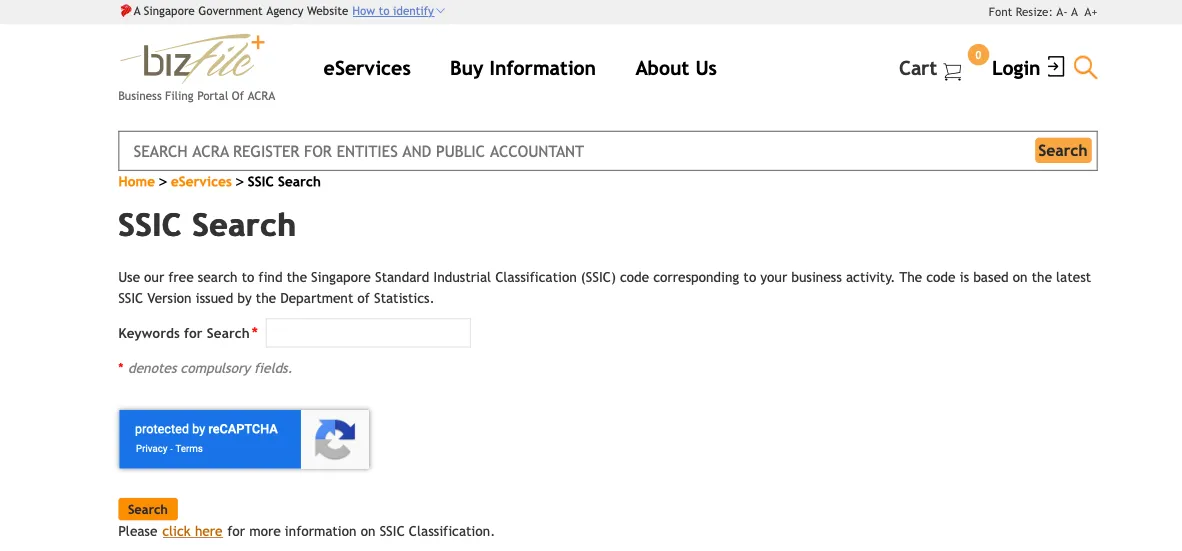
- Step 2: In the field next to ‘Keywords for Search’, type a keyword that describes your business activity and click search. The website advises users to type in a single word (e.g. fruit) and not a sentence in the keyword search. Also, remember to use the correct spelling for the word.
- Step 3: Select the most appropriate SSIC code from the multiple entries that pop up. For example, if your keyword is ‘fruit’, the search tool will offer you 11 SSIC codes related to fruit. If you run a retail business that sells fruits and vegetables, then your SSIC code will be 47211. But if you are in the wholesale fruit and vegetable business, then the right code for you is 46301. Read the entries carefully and pick the right one.
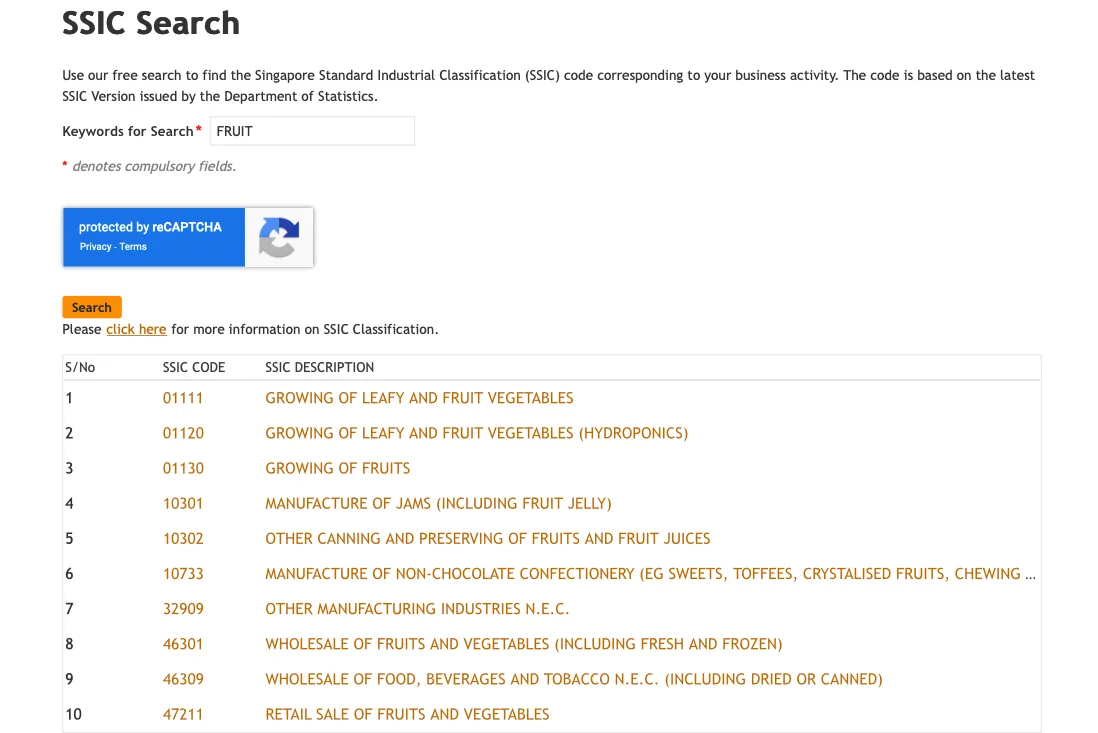
A few things to keep in mind when going through the SSIC code list on ACRA:
- If you don’t get a match for your keyword, try to type ‘online’, ‘on-line’, or ‘on line’. The latest edition of the SSIC code list contains new codes solely for online marketplaces, and one of these new entries might be a match for your business.
- If there is still no match, it is possible that your business activity is so unique that it does not have an SSIC code. In this case, you can simply attach a customised description of your business with your registration application to ACRA.
- If you come across a code with the acronym N.E.C (such codes end with the digit 9), understand that this is short for ‘not elsewhere classified’ and covers any residual business activity that does not have its own SSIC code. Only select an N.E.C code if you do not find another code that perfectly matches your business activity.
Apart from the BizFile+ SSIC code search tool, there are private digital corporate service providers that offer similar tools. You can visit their websites to quickly search for and locate your SSIC code.
Do I need to update my company’s SSIC code?
Companies are constantly evolving, thanks to shifting business goals and market conditions. Your company might not be producing or selling the same goods or services it did five or 10 years ago. If your company has undergone such a change in business activity, it is important to update your SSIC code with ACRA. In fact, the Companies Act makes it mandatory for Singapore businesses to notify ACRA of a change in business activity (which requires a change in the SSIC code) within 14 days. Failure to do so can result in a fine of up to SGD 5,000.
How do I change my company’s SSIC code?
You can make an application to ACRA for SSIC code change by following these steps:
- Call a meeting of the company’s board of directors and authorise the ACRA SSIC code change through a formal board resolution – a legal document that serves as a record of decisions and actions taken by the board.
- File an application requesting a change in the SSIC code with ACRA. This is usually the responsibility of the company secretary. To make an application:
- Visit the BizFile+ portal, then click on ‘eServices’, then on ‘Local Company’, then on ‘Make Changes’, and finally on ‘Change in Company Information including Appointment/Cessation of Company Officers/Auditors’. This takes you to a login page.
- After you log in, you will be directed to a checklist with relevant information – for example, you will need to know your new SSIC code and the date of change in order to change your business activity.
- Now, file your application by following the instructions on the site.
It takes less than 15 minutes to file the online application. However, you might have to wait between a fortnight to two months for your ACRA SSIC code change to be processed.
Remember, you can change your primary or secondary SSIC code or both. However, a request for change can be made only after your company has been incorporated or registered. There is no limit to the number of SSIC code changes you can request.
Get a headstart with Aspire
Aspire can help you get your business off to the perfect start in Singapore. Read our blogs on Incorporation for helpful advice on registering your business. You can sign up for our Business Account which allows you to transact in multiple currencies, get the benefit of market-leading foreign exchange rates, have all your payables and receivables on a single platform, and scale your business from the very first day.










%201.webp)


.webp)