Automate expense management using smart expense policies
Build your own expense policies, no matter how complex, directly onto Aspire with our advanced rule engines. Accelerate your operational workflows while gaining greater financial oversight and control over employee spending.

Trusted by 50,000+ modern businesses
Faster approvals for employees, more control for you
Build your own workflows
Easily replicate all your existing company policies on Aspire using our advanced rule engines in a matter of minutes, not weeks.
Embed your policies into every purchase
Let us handle policy enforcement on card purchases and claims automatically. We care of reminders, system updates, and more
Supercharge your workflows
With automated workflows, managers can approve submissions with ease and employees get reimbursed faster.
Automate your expense approval process
Create complex policies tailored to your workflows
Craft policies in a matter of minutes and spend less time manually reviewing expenses across cards and claims
Use employee data and multiple custom fields to make rules that mimic your company’s policies
Streamline your approval process by specifying purchases from preferred merchants for auto-approvals

Setup advanced multi-level approval flows
Easily design custom approval flows based on your configured scenarios
Use our employee manager mapping to ensure approvals reach the right person at the right time
Get notified when you need to approve spends to avoid delays


Stay on top of policy compliance with instant smart alerts
Setup monitoring notifications to ensure the right person is notified
Get real-time visibility on spend at all times. Know where money was spent, and by whom
Automatically get alerted, each time a spend is done to specific merchants, in specific currencies etc
Hear it first from our customers


Gregory Van
CEO of Endowus


Holly Qian
Head of Finance, First Page Digital
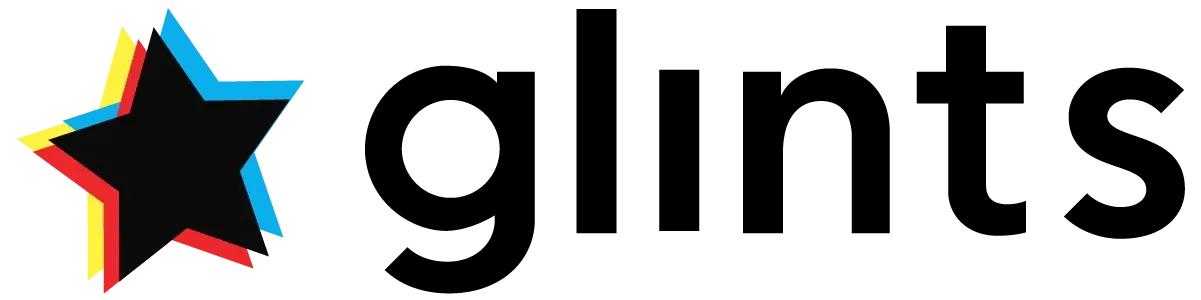

William Chong
Finance Director at Glints


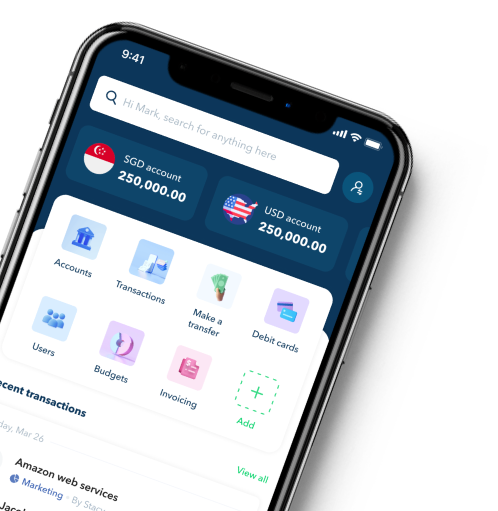
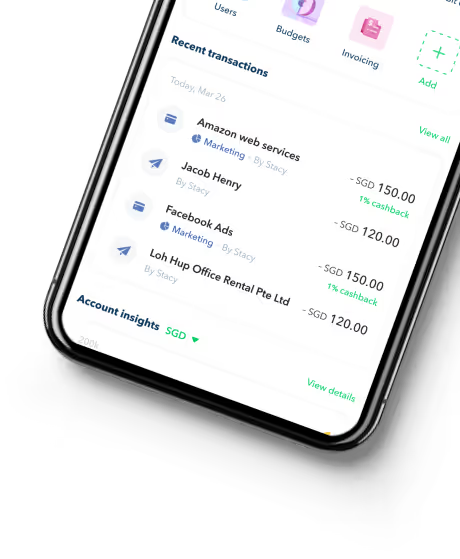
FAQs on expense policy
How do policies work?
Multiple policies can be created and arranged in order of priority.
- Default policy will always be the lowest priority and cannot be arranged. Each policy has three sections: Submission, Approval, and Notification rules
- Each policy has three sections: Submission, Approval, and Notification rules
- For every rule, admin can set conditions (based on expense fields and user fields) that trigger actions
- Multiple rules can be set within each section and arranged in order of priority.
What happens when a claim is submitted?
- The first rule within a section that matches is applied. If no match found, then rules under the same section in next priority policy is applied.
- In case none of the rules within a section across all policies matches, then default policy is applied.
- In case default policy rules do not match, then fall back rule is applied. Please note that fall back rule is only present as part of default policy
Who can edit a company policy?
Only admins are allowed to edit a company policy.
Who all can view policies?
All users (admins, finance & employees) can view a company policy.
When will the feature be available to everyone?
The feature will be available to everyone by end of 2024.
I have other questions about Aspire
Please refer to our FAQ page to learn more about Aspire business, products, and many more.






