Summary
- MOM, CPF Board, and IRAS regulate Singapore payroll regulations, so businesses must report accurately and promptly.
- Singapore businesses use standalone payroll software, HRIS-based payroll, or accounting-led payroll, depending on size and needs.
- Small enterprises can save money by managing payroll in-house with cloud-based software.
- Your payroll software needs to accommodate detailed salary statements, CPF computations, and IRAS statements to ensure compliance.
- Paid solutions provide better security, flexibility, and compliance, although free software works for small teams.
- Payroll automation reduces human error, risks related to compliance, and operational workload, allowing companies to expand.
Many companies outsource services to carry out administration tasks such as payroll, employee compensation, time and attendance, tax filing, insurance and benefits, and many more. However, outsourcing may be costly in the long run, especially if you own a new and small business with less capital.
While these menial tasks aren’t complicated, it does take a lot of time and effort to record all the detailed activities. Manual payroll processes sometimes fall short of what authorities expect in terms of complete record-keeping, fast processing, and strict compliance with regulations. It makes more sense to have someone else do the job so you can focus more on growing your business.
This is where payroll software comes into the picture. Payroll software allows you to enhance productivity, automate calculations, standardise processes, and support statutory compliance. This enables you to keep control over payroll operations while clearing up time to devote to expanding your business.
Benefits of payroll software and why it matters in 2026
Subscribing to payroll software is no longer just about convenience. In 2026, it directly affects how efficiently, accurately, and compliantly your business runs.
Key benefits for your business include:
- Automating payroll tasks: Saves time on salary calculations, payslip generation, tax filing, and recurring payroll processes.
- Reducing labour or outsourcing costs: Small business payroll software can reduce dependence on external payroll services or a full-time payroll hire.
- Improving accuracy: Automated calculations minimise human errors in salaries, deductions, and statutory contributions.
- Reducing compliance risks: Built-in reminders and rule-based calculations help ensure deadlines and statutory requirements are not missed.
Why this matters even more in Singapore
Payroll is tightly regulated in Singapore and businesses are expected to meet strict standards set by:
- Ministry of Manpower (MOM)
- Central Provident Fund (CPF) Board
- Inland Revenue Authority of Singapore (IRAS)
As an employer, you’re required to:
- Pay salaries on time
- Issue itemised payslips
- Maintain proper payroll records
- Comply with rules under the Employment Act
- Make accurate and timely CPF contributions each month
- Report employee income correctly to IRAS using IR8A annually
Non-compliance can lead to:
- Financial penalties
- Audits
- Reputational damage
Modern payroll software helps you stay aligned with current regulations, automate statutory calculations, and reduce the risk of costly mistakes — turning compliance from a stress point into a controlled process.
Tips: Want to automate your invoice payments say goodbye to manual invoicing for good? Try it out with Aspire Bill Pay.
Top 7 payroll software for small businesses in Singapore in 2026
There are many payroll software solutions available in the market. However, determining which is best for your business can be overwhelming. We have created a list of popular payroll software in Singapore and their prices, including ones that are completely free, as a guide to help you navigate your options.
1. QuickBooks
QuickBooks is an accounting software business primarily providing tools to help small businesses with all their accounting needs. Their range of products focus on on-premise accounting applications that allow users to make business payments, manage and pay bills and various payroll functions all in a single platform.
QuickBooks Payroll Software Features:
- Cash flow management
- Invoicing
- Bookkeeping
- Advanced accounting
QuickBooks Payroll Software Pricing*:
- Simple Start: SGD $15.50/month (for 1 user)
- Essentials: SGD $28.49/month (for 3 users)
- Plus: SGD $39.49/month (for 5 users)
- Advanced: SGD $62/month (for 25 users)
*Please verify with the provider
Companies that have used QuickBooks:
- Ecoscapes
- Clearly Blue Digital Content Marketing Agency
- Belong.Co Hiring & Recruitment Solutions
Pros of the Quickbooks payroll:
- QuickBooks for Payroll has been recognised as one of the easiest applications by users and reviewers worldwide. You have to enter the employee's details, and the total amount paid to him.
- With QuickBooks-backed payroll services, you'll receive all your tax returns, and experts handle the payroll process.
- QuickBooks for Payroll is a cost-effective product for your business. The service has four levels: Simple start, Essentials, Plus and Advanced. Each of these are affordable and offer excellent value for money, depending on your needs.
- You can save time by automating payroll tax calculations, filings, and payments, most of which are payroll tasks, and using it to streamline other aspects of the payroll process.
Cons of the QuickBooks software:
- Various accounting management programs offer additional functions for employee pension or health management. However, QuickBooks needs to be added to the list and needs HR support features to manage the company's payroll process effectively.
- You'll have to pay a lot to get some advanced features, but if those are essential to running your business, there are better options than QuickBooks.
Tips: Did you know that you can connect your Aspire account with QuickBooks? Through this integration, users can manage invoicing, expense tracking, and accounting in one place.
2. Xero
If you own a small business, this may just be the ideal accounting software for you. Xero is a cloud-based accounting software geared towards helping small businesses thrive in their communities. With over 4.6 million subscribers and counting, Xero continues to be the accounting solution of choice for many global companies.
Xero payroll software features:
- Real-time cash flow tracking
- Online invoice payments
- Bank reconciliation
- Seamless payroll functions
Xero payroll software pricing:
- Starter Plan: SGD $39/month
- Standard Plan: SGD $70/month
- Premium Plan: SGD $95/month
*Please verify with the provider
Companies that have used Xero:
- Anywhr
- Boxgreen
- Garang Grill
- Moovaz
Pros of Xero:
- Because Xero is cloud-based, its flexibility allows users to access the platform from any web browser on their laptop or desktop.
- Xero gives you great data visualizations of your business's key financial metrics.
- Additionally, the dashboard provides an overview of all outstanding invoices, invoices to be paid, bank account balances, cash flow, and more.
- Inventory management is another essential feature you can access on the go. Track your inventory in real time and see which items are selling well.
Cons of Xero:
- Easy to install, but it takes time to learn how to use it.
- Prices have recently increased, and integrated salaries are no longer included in Xero.
- Users need better customer service and take a long time to resolve issues.
P.S. Did you know? Aspire became Xero’s first business neobank partner in Southeast Asia. Xero in on How You Can Grow Your Business with Aspire here!
3. PayDay! SaaS
PAYDAY Software is a leading cloud-based online payroll and leave solution in Singapore. It was developed and designed for startups, entrepreneurs, business owners or accountants who have little or no experience in handling payroll. Moreover, it is most suitable for Singapore SMEs with fixed monthly payroll policies and less than 50 employees in their employment.
While they have various pricing packages based on the number of employees, they also offer a 30-day free trial to try out their features before committing to a monthly package.
PayDay! SaaS payroll software features:
- Mobile payroll processing and management
- Salary disbursement
- Automated electronic payslips to employees
PayDay! SaaS payroll software pricing*:
- Starts from SGD $1.50 per employee; you need to contact the team directly for pricing options.
*Please verify with the provider
Companies that have used PayDay! SaaS:
- GentleBros
- Systemethod
Pros of PayDay! SaaS payroll:
- A cloud-based payroll solution for small- to medium-sized organisations is PayDay! It enables company owners to handle payroll remotely without prior payroll processing experience.
- PayDay! enables users to input their corporate payroll procedures, personnel information, and employee salaries before routinely automating the remaining payroll processing tasks.
- For the pay period, reports, files, and payslips are accessible through the dashboard visible upon logging in.
- Employees may access their itemised payslips online via any web browser or specialised Android or iOS mobile apps.
- PayDay! ensures compliance with Singapore's Ministry of Manpower (MOM), Central Provident Fund (CPF), and the Inland Revenue Authority of Singapore by automatically accounting for payroll deductions (IRAS).
Cons of the PayDay! SaaS payroll:
- PayDay! Internet access is necessary for SaaS payroll software. You can only start your payroll run if your Wi-Fi is down or you are away from home and can access a secure connection.
- You have no choice but to adjust to interface changes and other updates when using PayDay! SaaS payroll software. Menus and functionality can change overnight without you knowing it. They might be amazing at times or annoying at others.
4. JUSTLOGIN
JustLogin is an award-winning HR management software built for SME, by an SME. With an intuitive and user-friendly interface, users can access their company records easily and complete multiple functions in just a few clicks. For those who don’t want to commit just yet, JustLogin provides a free 14-day trial with no credit card details required. But if you’re ready to take the plunge, they have various pricing options that will cater to your budget.
JustLogin payroll software features include:
- Unlimited custom pay elements
- Auditing services
- Automated and digital payslips
- Available reports and payroll data
JustLogin payroll software pricing*:
- Pricing is quote based, you need to contact their sales team for exact pricing.
*please verify with provider
Companies that have used JustLogin:
- Pandora
- Asus
- Bata
- Ownday
Pros of JustLogin:
- Provides cost-saving opportunities to ensure continued growth and maintain stakeholder trust.
- As industries and businesses need to change, so must technology. JustLogin is a great payroll software with easy access to technology.
Cons of JustLogin:
- It has several quality control issues
- Some other cons are related to security and confidentiality issues.
5. SIMPLE PAY
SimplePay provides cloud-based payroll software solutions aimed at making the payroll process as simple and straightforward as possible. Currently, they are serving over 16,000 companies across the globe for their payroll processing needs.
SimplePay payroll software features includes:
- Leave management
- All legislative updates when applicable
- Integrate with Xero and QuickBooks online
SimplePay payroll software pricing*:
- Base price for S$12 for 3 employees per month
- Between 4 to 25 employees S$4 per employee per month
- Each additional employee (over 25 employees) is charged at only S$3 each
*Please verify with the provider
Companies that have used SimplePay:
- Atlantic Medical
- Lumar Foods
- Unboxed Consulting (UK)
Pros of SimplePay:
- SimplePay is a trustworthy and easy-to-use payroll solution that provides several advantages to assist businesses in automating and managing their payroll process.
- The program includes functions including direct bank deposit, tax compliance, payroll management, tracking of leave and vacation time, and benefits administration.
- Local tax rules and regulations are adhered to by SimplePay payroll software. It entails figuring out and deducting the appropriate tax and deduction amounts for each employee and producing the essential reports and paperwork required by regional tax authorities. This function aids companies in adhering to laws and regulations and avoiding fines for non-compliance.
Cons of SimplePay:
- The software should also perform better for complex payrolls along with basic payrolls.
- The handling of timesheets and timekeeping is separate from SimplePay.
- Price is costly, especially if you manage the payroll for numerous companies.
- Certain functionalities are still manual, making scaling challenging if your organisation expands rapidly.
6. TALENOX (unlimited free plan available)
Talenox is a credible online payroll and HR software trusted by thousands of companies, banks, and statutory boards in the country. Through their cloud-based payroll system, users can access a wide range of functions such as one-click payment to banks, spreadsheet imports, and automated paycheck emails to employees.
Talenox (suite plan) payroll software features include:
- Updates on tax and leave requirements
- One-click export to banks, CPF portal, and IRAS
- Data is auto-synced across all apps
- Customer support via in-app messaging
Talenox payroll software pricing*:
- SGD $21.80/month for the first 5 employees
- additional SGD $4.36 for each additional active full-time employee
- additional SGD $2.18 for each additional active part-time employee
*Please verify with the provider
Companies that have used Talenox:
- TecSurge
- Ninjavan
- Clubmeatballs
Pros of Talenox payroll:
- Talenox is an online payroll system that has been carefully and intelligently pre-set with each location's employment laws and specifications.
- The software manages the intricacies of payroll processing and creates compliance reports for SMEs (small and medium enterprises).
- Talenox is a great tool for new businesses to use when creating an employee database.
- The software provides benefits like attendance, performance, workflow, and document management.
- ISO 27001:2022 certified (as of Q3 2024)
Cons of Talenox payroll:
- Employee payroll data can be large, unwieldy, and garbled information, difficult for payroll software like Talenox to process. Even border responsibilities may need more control over this data.
- Finding a payroll provider and getting your company on board can be tedious. A series of meetings may be held to update and coordinate with them.
7. SINGROLL ( free payroll software for small businesses)
Singroll is a free payroll software that provides its users with itemised payslips and SME checklists and is considered to be one of the country’s best due to its affordability. Today, their software is being used by over 4,000 companies in Singapore alone. What’s more, is that there is an unlimited number of users and no grant application needed.
Singroll provides a wide range of features including:
- Employees management
- Payroll
- Permits & Licenses
- CPF
- Reports
- System Setting
- Ticket
- Information updates from MOM, WDA, SPRING, and other organisations
Singroll payroll software pricing*:
Singroll has a basic free software option, but if you want more features, there are paid options too. Here are the costs for the paid options:
- Basic: SGD $5/month for up to 5 users
- Lite: SGD $25/month for up to 10 users
- Advance: SGD $50/month for up to 20 users
- Prime: SGD $100/month for up to 50 users
- Premium: SGD $200/month for unlimited users
*Please verify with the provider
Companies that have used SINGROLL:
- Architude
- United Capital Consultancy
- InfoDrive Solutions
Pros of Singroll:
- Singroll has an extensive client network and offers dedicated services such as payroll preparation, comprehensive report generation, file generation, claims management, and CPF contribution verification.
- With basic payroll data, attendance and hours data, Singroll payroll software can deliver all the reports.
- With this software, you can analyse your company's labour costs in detail across departments and even individual jobs and contracts.
Cons of Singroll:
- Issues related to data security, loss, or theft may arise in the free option.
- Cybersecurity and fraud activities can also take place.
- Information access, quality, and control issues are also relevant to Singroll software.
A lot of your time can be used to plan and grow the business instead of doing administrative tasks. Subscribing to a cloud-based payroll software can be very helpful in managing all the paperwork for you. Find out the 3 things to consider when you're looking for cloud-based HR Software here.
Tips: Aspire users can exclusively receive 1% cashback on SaaS spend. Open an account to get started!
Pricing model and ideal business size
Payroll software pricing and suitability vary widely, so understanding how each solution is priced and which business size it best supports can help you choose a system that scales with your needs without unnecessary cost.
Key features to look for in payroll software in 2026
Here are the key features that are ideal in a payroll software:
Data security and confidentiality
Payroll systems handle highly sensitive employee data, including identification details, addresses, salary structures, and bank information. A security lapse can lead to serious financial and legal consequences.
Look for software that offers:
- Data encryption for stored and transmitted information
- Firewalls and secure servers
- Two-factor authentication
- Role-based access control and activity tracking
- Secure cloud infrastructure and regular security updates
You should be confident that the vendor can safeguard critical employee data at all times.
Core payroll features
To run payroll smoothly and correctly, you need:
- Fixed and variable salary computations
- Support for taxes, incentives, allowances, and extra hours
- Generating itemised digital salary slips
- Guaranteed salary distribution and payment monitoring
- Reports and analyses of payroll for internal audit purposes
Compliance & Statutory Support
To ensure compliance with local requirements, payroll software can assist you with:
- Automating CPF contribution computation and tracking
- Generating paystubs and payroll records that comply with MOM
- IRAS reporting capabilities, such as Form IR8A and AIS compliance
- Amending the statutes pertaining to labour laws, CPF rates, and taxes
- Notifications of due dates for filing and submitting
HR and growth features
When your company expands, payroll software should be able to handle more complex tasks, such as:
- System integration for managing attendance and leaves
- Access to pay stubs and tax documents through employee self-service portals
- Connectivity to financial, accounting, and HRIS systems
- Powerful analytics and reports for workforce planning
- Secure data access with role-based permissions and traceability
Ease of use and flexibility
Payroll software is meant to simplify processes, not complicate them. Your HR and finance teams should be able to use the system comfortably.
Choose software with:
- A user friendly interface and clear navigation
- Simple workflows that non technical staff can manage
- Customisable settings that adapt to your company policies
- Smooth onboarding and training support
Scalability and employee capacity
Your payroll needs today may not be the same next year. Many vendors place limits on employee counts within certain plans.
Consider:
- Whether the system supports your current workforce size
- The ease of adding more employees as you grow
- Flexible plans that scale without major system changes
Choosing scalable software prevents costly migrations later.
Payroll frequency and cost structure
Some vendors charge based on payroll run frequency. If your payroll cycles vary or are still being structured, pricing can fluctuate.
Look for:
- Transparent pricing models
- Flat fee options where suitable
- Flexibility to adjust payroll cycles without a heavy cost impact
Understanding this early helps you manage long-term expenses.
Importance of itemised payslips to resolve payroll disputes:
Itemised payslips are essential to resolve any disputes related to payroll software. With an itemised payslip, it has become easy to access information about take-home pay, including salary calculations and deductions.
Companies must utilise a generic payslip template that contains all pertinent information on an employee's wage to comply with this itemised payslip guideline. All parties benefit from maintaining accurate employee information, and the business avoids potential liability because of mistakes. The government should also have the proper tax and wage information, which enables them to obtain it.
As per MOM payroll regulations, each itemised payslip should include the following information:
1. Employer's full name
2. Employee's full name
3. Basic pay
4. Salary period start and end date
5. Total allowances
6. Total deductions, including Central Provident Fund deductions
7. Dates of payment
8. Mode of payment (cash, cheque, or bank deposit)
9. Overtime payment periods
10. Overtime hours worked
11. Total overtime pay
12. Other additional charges
13. Net salary (Basic pay + Total allowances + Total deductions (Including CPF) + Total Overtime pay + Other additional charges)
14. Employer's CPF contributions
It is essential to have a standard payslip format, as it contains the collection of all the relevant information related to payroll.
Simplify all your payroll needs with Aspire
Instead of spending time on hefty administrative tasks, make the shift and tap into digital solutions such as payroll software to eliminate manual work once and for all. Not only will it help manage all your paperwork for you, but it will save you heaps of time that you can put towards planning and growing your business. To learn more, explore Aspire's pricing plans here.
Frequently Asked Questions

How much does payroll software cost?
Full-featured payroll software has an average starting price of S$15-S$25 per month or S$2-S$5 per employee. However, some providers do not charge per employee. In this scenario, the pricing model consists of a fixed monthly fee of approximately S$30 to S$45 per month, with packages categorized by available features, services, and customer support rather than by the number of employees or users.

Can you use Excel for payroll?
Many small businesses use Microsoft Excel for payroll, and it is easy to use and helps prevent typing errors during manual payroll.

Can you do payroll online?
Yes, you can! Many payroll services handle payroll taxes, returns, and employment reports, allowing you to complete your payroll online.
- Ministry of Manpower - https://www.mom.gov.sg
- IRAS - https://www.iras.gov.sg
- CPF - https://www.cpf.gov.sg/member
- HRM Asia - https://hrmasia.com/ai-and-automation-poised-to-revolutionise-payroll-empowering-hr-strategy/
- Robert Walters - https://www.robertwalters.com.sg/our-services/salary-survey.html
- QuickBooks - https://quickbooks.intuit.com/sg/pricing/
- Xero - https://www.xero.com/sg/pricing-plans/
- Justlogin - https://justlogin.com/pricing/
- Simplepay - https://www.simplepay.com.sg/pricing
- Payrollserve - https://payrollserve.sg/payday-saas
- Talenox - https://www.talenox.com/sg/pricing/






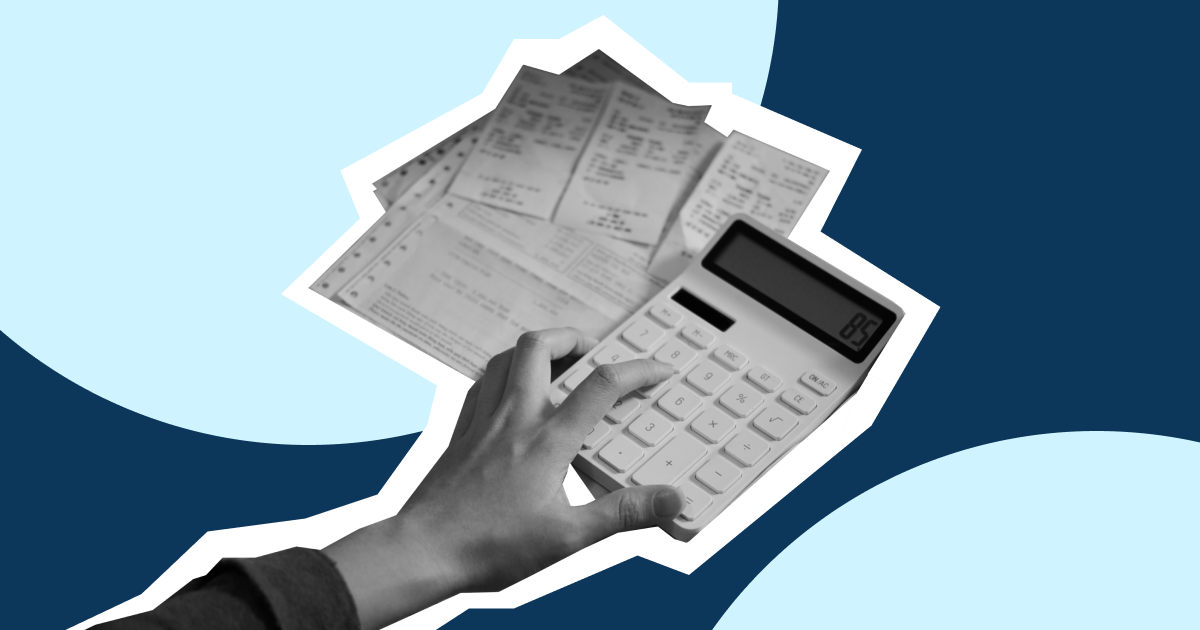

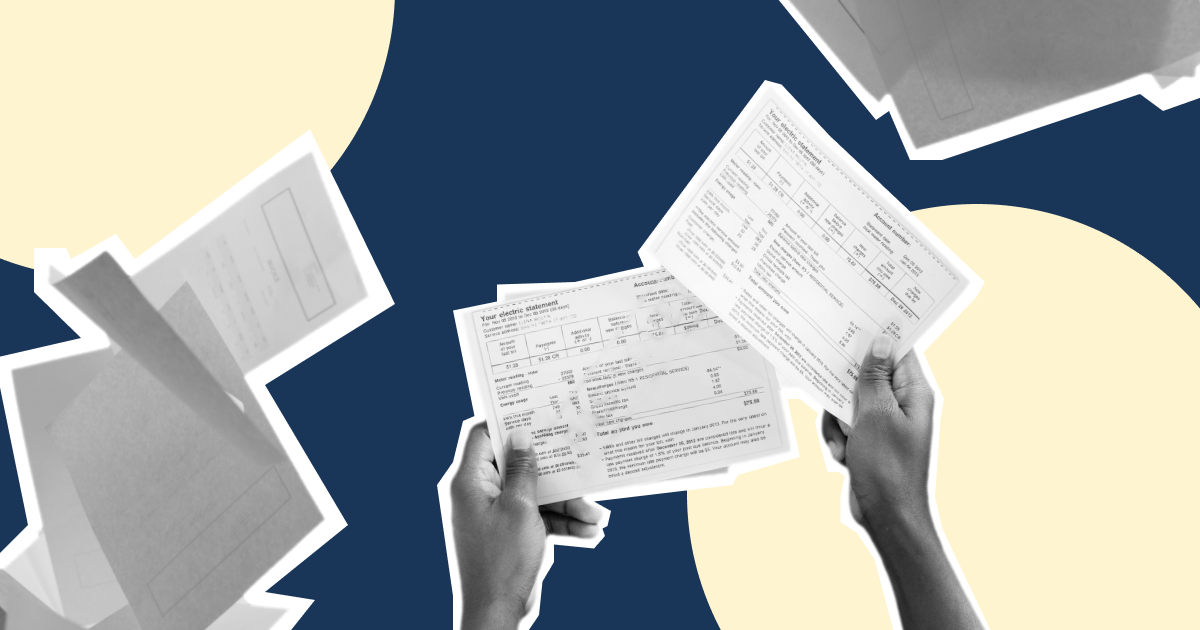

%201.webp)


.webp)