Summary
Let's say you manage an IT services firm in Singapore. A potential client sees your website, reviews your price, and selects a package that meets their requirements. They then click 'Pay & Proceed' to finish the transaction and avail the service.
Here is where payment processing comes in. It is the technology that securely transfers your client's payments from their account to yours. This guarantees that the transaction runs easily and safely, allowing you to concentrate on providing excellent service.
Here's how the complete purchasing process unfolds:
- The customer selects a service on your website and opts to pay by credit card.
- They enter their credit card details and submit the payment.
- The customer receives a one-time password (OTP) via phone or email, which they need to enter to confirm the transaction.
- The payment amount is then deducted from the customer's credit card.
- The payment processor moves the money from your customer's bank to your business account, and both you and the customer receive notifications confirming that the payment was successfully processed.
- The customer gets a receipt or order confirmation, and you see the payment reflected in your system.

This entire process, from payment initiation to receiving a receipt, is known as the payment processing system. However, it involves several key components working together behind the scenes.
Now that you know what is payment processing, let’s explore the different types of payment processing.
What are the types of Payment Processing?
There are two types of payment processing - Front-end and back-end payment processing.
Front-end payment processing: Think of it as the first step in any payment transaction. This is where your customer’s transaction details are collected and checked. It’s all about the systems that your customer interacts with directly, like the payment page on your website or the card reader in your store. The example above demonstrates the front-end payment processing system.
Back-end payment processing: It is what happens behind the scenes after that initial step. This is where the actual work of approving the payment, moving the money, and balancing the books takes place. It’s all the technical stuff that ensures the payment goes through smoothly once your customer hits "pay."
Before exploring the 'how', it's important to understand why, as a business owner, you need to learn about this process.
Why Does a Payment Processing System Matters for Your Business?
What really matters for your business is making sure the customer experience is as smooth as possible. An efficient payment processing system is key to managing customer payments and ensuring a smooth customer experience.
Here's how payment processing can enhance your business:
- Makes Buying Easy: It lets your customers pay for the products and services using their preferred method. Be it a credit card, digital wallet, or bank transfer. By accommodating various payment options, it enhances customer satisfaction and drives sales.
- Keeps Things Running Smoothly: It automates transactions, reduces paperwork and errors, and ensures smooth and efficient business operations.
- Protects Your Business: It provides strong security measures to safeguard customer information and prevent fraud, building trust and preventing financial losses.
- Offers Quick Transactions: It processes payments in real-time. This means it manages cash flow and processes every transaction faster.
- Provides Better Financial Tracking: It offers tools for tracking sales and transactions. It also aids in financial management and decision-making.
- Opens Up More Sales: It allows your business to reach customers beyond your local area with online and mobile payment options, increasing sales opportunities.
- Creates International Growth Opportunities: It helps your business handle multiple currencies and payment methods for international transactions, simplifying global business.
- Improves Customer Experience: It provides a smooth and hassle-free payment process, encouraging repeat business and positive recommendations.
- Helps Stay Competitive: It offers various payment options and secure checkout can set your business apart from competitors and attract more customers.
But what makes a payment process so efficient? Let’s understand the essential components of Payment Processing.
Key Components of Payment Processing:
- Customer: The one who initiates the payment.
- Merchant: Your business who accepts payments for goods or services and manages the transaction process.
- Payment Gateway: Think of Payment Gateway as your digital cash register. It encrypts and securely transmits payment information from the customer to the payment processor.
- Payment Processor: It verifies and processes the payment details. It ensures funds are transferred correctly. It also manages transaction fees associated with processing payments.
- Acquiring Bank: It is the bank that process payment on your behalf.
- Merchant Account: A merchant account is your business bank account where the money lands after a sale.
Issuing Bank: It is the bank that issued the customer’s credit or debit card. - Card Network: Networks like Visa or MasterCard that facilitate communication between the acquiring and issuing banks.
Here's what the process looks like:

Explanation:
- The customer selects a service on your website and enters their credit card details.
- Your payment gateway sends this payment data to the payment processor.
- The payment processor checks with the card network (like Visa or MasterCard) and passes the info to the customer's bank to verify if they have enough funds or credit.
- The bank reviews the payment request. If everything checks out, they approve it; otherwise, they decline.
- If approved, the payment processor moves the money from your customer’s bank to your business account.
- You get a notification that the payment was successful, and the customer receives a receipt.
Now, you might wonder, with so many entities involved, how is this process secure?
Well, ensuring the safety of payment transactions is essential for protecting both your business and your customers. And that brings us to our next point.
Security Measures in the Payment Processing System
Here are the key security measures used in payment processing:
1. Encryption
This is like scrambling payment information so that it’s unreadable to anyone who might intercept it. When a customer enters their payment details, encryption ensures that this sensitive data is converted into a secure code before it’s transmitted. Only authorised systems with the right decryption key can read this information.
2. Tokenization:
This process replaces sensitive payment information, like credit card numbers, with a unique code called a token. The real card details are stored securely by the payment processor, while the token is used in transactions. This means even if someone intercepts the token, it can't be used to access the actual payment details.
2. PCI DSS (Payment Card Industry Data Security Standard):
PCI DSS is a set of security standards designed to protect card information during and after a transaction. It’s a mandatory requirement for all businesses that handle credit card payments. To comply with PCI DSS, businesses must implement various security measures, including secure networks, strong access control measures, regular monitoring, and maintaining a vulnerability management program. This helps ensure that cardholder data is protected and that your payment processing system meets industry security standards.
3. Fraud Detection:
This involves using technology and strategies to identify and prevent fraudulent transactions. Payment processors use advanced algorithms and machine learning to detect unusual patterns or suspicious activity that might indicate fraud. Fraud detection systems monitor transactions in real-time, looking for inconsistencies such as unusual spending patterns, multiple failed payment attempts, or mismatched customer details. When there is any suspicious activity, the system can trigger alerts or take action to prevent the transaction from going through.
Differentiating Between Payment Processing and a Payment Processor?
Payment processing is the overall process of completing transactions between two parties. Whereas, as you see in the above diagram, a payment processor is the system that makes these transactions happen by connecting merchants, customers, and banks through different channels. In simple terms, when a customer makes a payment, the payment processor verifies the payment details and ensures that the money is securely transferred from the customer’s account to your business account.
The payment processor plays a vital role in the entire payment process. Let’s understand how payment processors actually work.
What Does a Payment Processor Do?
Understanding The Role of Your Payment Processor:
- Authorisation: It checks if your customer’s payment method is valid and ensures they have enough funds or credit for the transaction.
- Handle Transactions: It manages the entire process of transferring funds, making sure the money moves smoothly and securely from your customer’s account to yours.
- Provide Security: It protects sensitive payment information, using advanced security measures to prevent fraud and unauthorised access.
- Manage Reports: It generates records and reports of all transactions, helping you easily monitor and manage your business finances.
- Manage Recurring Payments: It automates the process of charging customers on a regular basis for subscription services.
Examples of Payment Processors in Singapore
Here are some popular payment processors used in Singapore:
- Stripe: Stripe tends to be a go-to solution for businesses looking to accept online payments swiftly. It seamlessly connects with websites and mobile apps, making it a preferred choice for digital transactions. Stripe supports various payment methods, including debit and credit cards, and provides advanced features like subscription billing and fraud protection.
- PayPal: A versatile payment processor, PayPal supports both online and in-person transactions. It permits customers to pay via their PayPal accounts or credit or debit cards, offering flexibility and convenience.
- Square: Square stands out with its user-friendly hardware and software solutions, catering to both online and physical sales environments. It’s especially popular among small businesses for its simplicity and efficiency.
- Braintree: Acquired by PayPal in 2013, Braintree supports a wide range of payment methods, including credit cards and digital wallets like Apple Pay and Google Pay.
- Adyen: As global payment processor, Adyen offers a single platform for accepting payments across multiple channels and geographies.
- Worldpay: Worldpay offers tailored solutions for various needs, It integrate payments and financial services seamlessly into your platform or marketplace with Worldpay for Platforms. For small to midsize businesses, Worldpay for Business provides smart, reliable card payment solutions to support growth. Large enterprises can benefit from Worldpay for Enterprise, which offers strategic partnership and guidance in navigating the global payments landscape.
- Apple Pay: This mobile payment solution allows customers to make secure payments using their Apple devices, integrating easily with a wide range of merchant systems.
- Google Pay: Google Pay enables secure transactions using Google accounts, making it a convenient option for customers who prefer to pay with their smartphones. It integrates well with various payment systems and supports features like loyalty programs and transaction tracking, providing a seamless payment experience.
A lot of people mix up payment processor vs payment gateway. Let’s clear that up before we go ahead.
Payment Gateway vs Payment Processor
How to Choose a Payment Processor
Selecting the right payment processor is crucial for your business. Here’s what to consider to make the best choice:
1. Compatibility:
Ensure the payment processor can easily integrate with your current website, e-commerce platform, or Point of Sale (POS) system. It should work seamlessly with your existing setup to avoid any technical issues or extra work.
2. Pricing and Fee Structure:
Payment processors typically charge fees for transactions, which can include a percentage of the sale plus a fixed amount per transaction. Some may also have monthly fees, setup fees, or charges for additional services.
Look at the overall cost of using the processor, including any hidden fees. Choose one that offers transparent pricing and fits within your budget.
3. Security and Compliance:
The processor should use robust security measures like encryption and tokenization to protect payment data.
Check if the processor complies with PCI DSS (Payment Card Industry Data Security Standard) to ensure they meet industry security requirements and protect cardholder information.
4. Customer Support:
Good customer support is essential. Make sure the processor offers reliable support channels (like phone, email, or chat) and has a good reputation for resolving issues quickly.
Check reviews or ask for references to ensure their support team is knowledgeable and responsive.
5. Multi-Currency Features:
If you plan to offer products or services internationally, look for a processor that supports multiple currencies. This feature allows you to accept payments in different currencies and convert them to your local currency, making it easier to do business globally.

Aspire: The Ultimate Financial Management Solution for Your Business
Aspire is designed to streamline and optimise your financial operations, offering a comprehensive suite of tools to manage payments and expenses efficiently. With a focus on reliability and user-friendliness, Aspire ensures that your business can handle transactions and financial management with ease.
Key Benefits of Using Aspire:
- Seamless Payment Gateway: Accept payments through a wide range of methods, including bank transfers, e-wallets, and credit cards, enhancing customer satisfaction with flexible options.
- Transparent Pricing: Enjoy clear and competitive fees with no hidden costs. We display all charges upfront, so you know exactly what to expect.
- Efficient Integration: Automate payments effortlessly by integrating your website with Aspire’s easy-to-use plugins or APIs.
- Advanced Expense Management: Set and manage budgets at various levels, track spending in real-time, and streamline claims with easy-to-use tools.
- Sync with Accounting Software: Integrate card payments, employee claims, and receipts with your accounting software. This reduces manual errors and speeds up the process of closing your books.
- Bulk Payments: Effortlessly handle bulk payments to thousands of destinations in a few clicks.
Whether you’re looking to improve payment processing or simplify expense management, Aspire provides the solutions to help your business run smoothly.
Interested in discovering how Aspire can improve your financial operations and streamline your workflows? Contact our sales team or sign up to get started.






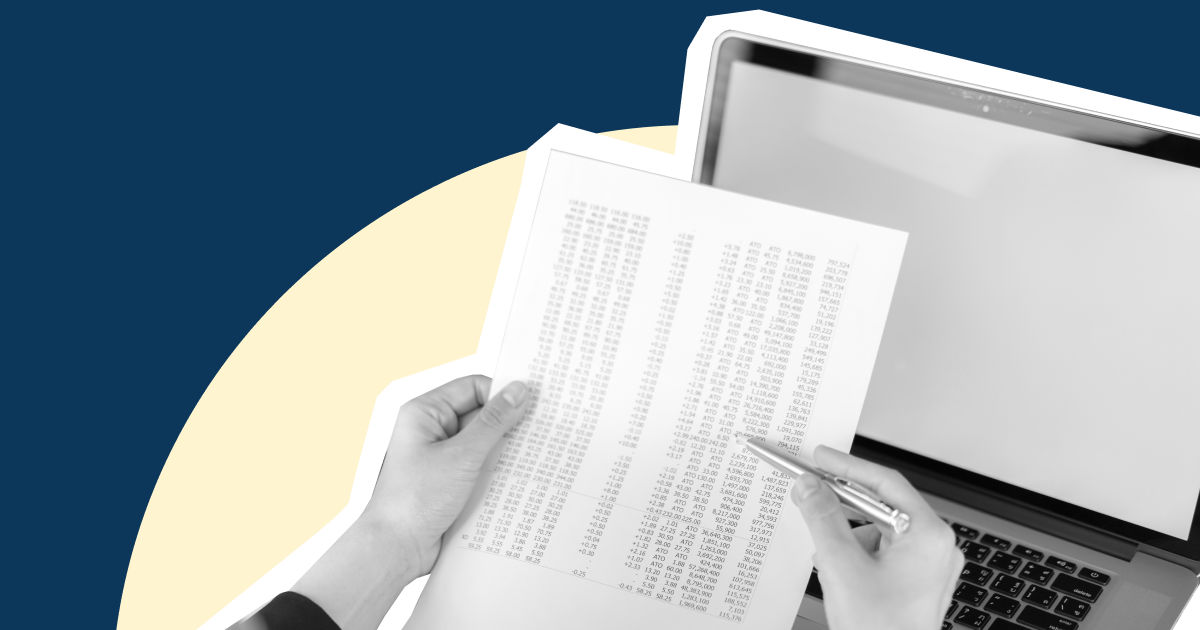
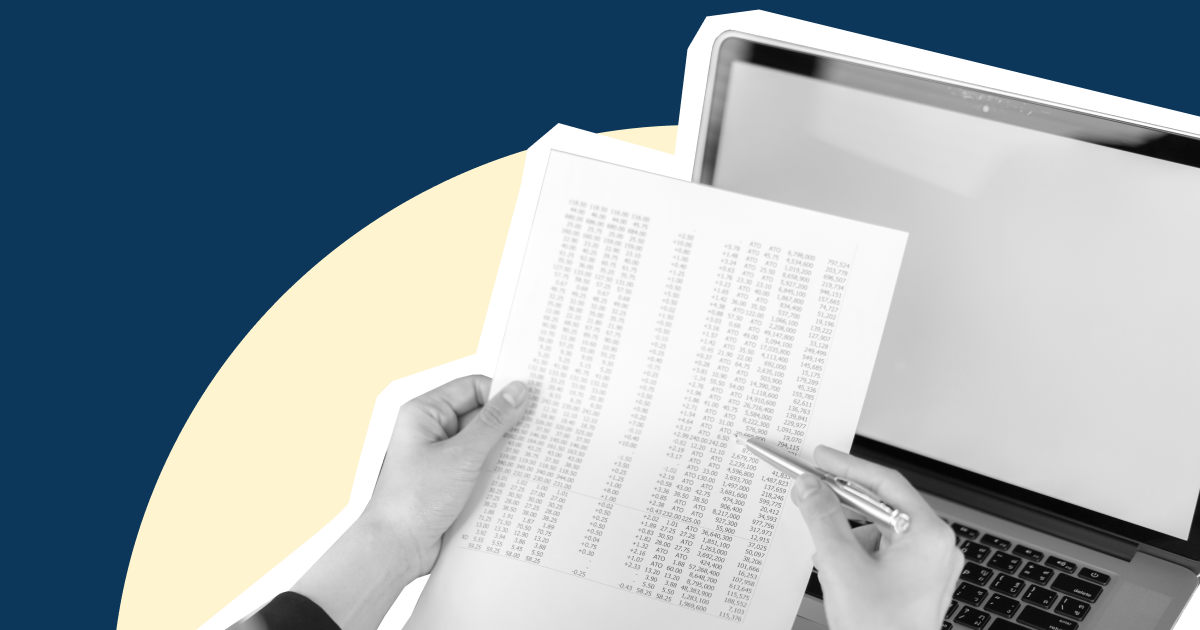


%201.webp)


.webp)