Get in touch with us

Login to your Aspire account to get support via our live chat
Visit our help desk to search for your query and get instant results from the list of FAQs.
Send us a detailed message and our team will respond within 24 hours.
Getting back your account
If you forget your password, you can set up a new one by following the steps below:
- On the login page, click the "Forgot Password?" link
- Place your registered email, then click "Next"
- Place the 4-digit OTP sent to your email
- Select the ID you submitted during registration, your ID Number and your Date of birth, then hit "Next"
- Set up your new password. Make sure you satisfy the password requirements, then hit "Confirm"
Note: If you're trying to reset your password from a new device, we will ask you to confirm the 4-digit OTPs sent to both your email and phone number. Otherwise, we will only require you to enter the OTP sent to your email address.
Still unable to login?
You can contact our support team through this channel:
- Email: support@aspireapp.com
The OTP code you entered may be invalid due to multiple request attempts, which can invalidate previous codes.
We recommend waiting for the OTP to be delivered and avoiding immediate requests for another OTP, as it remains valid for up to 5 minutes.
SMS OTP
- Please verify that the phone number provided is the one registered with your Aspire account. If the phone number does not match the registered phone number, you will not receive the OTP.
- Check your network connection to ensure that you have a stable internet connection.
- Verify if you can receive other SMS messages on your phone by sending an SMS to your number
- Check if your number is listed below on Country Codes we cannot send OTPs:
We recommend that you get your OTP sent to your email instead. When prompted to enter the OTP sent to your phone, wait for 30 seconds to see the option to have the OTP delivered to your email.
Email OTP
- Please verify that the email address provided is the one registered with your Aspire account. If the email address does not match the registered address, you will not receive the OTP.
- Please check your spam folder to see if our email was sent there. If you cannot find our email, we suggest that you have your OTP sent to your phone number instead. When prompted to enter the OTP sent to your email, please wait for 30 seconds. After that, you should see an option to have the OTP delivered to your phone number.
Frequently Asked Questions
What services does Aspire offer?
Aspire is an all-in-one finance platform that’s simple to use and built to grow with your business. Eliminate the inefficiencies of managing multiple financial service providers.
With Aspire, you get a single, streamlined solution for your finance operations:
- Local USD business checking account with FDIC insurance on deposits up to $100M
- Seamless ACH and wire transfers with zero fees
- Competitive FX rates for international transfers (available soon)
- Virtual corporate cards with built-in spend controls
- Integrated tools for expense management, invoicing, budgeting, claims, and direct syncs with QuickBooks and Xero
Does Aspire have a Physical Branch?
Aspire does not have a physical branch. All transactions, including account registration, can be done through our website and mobile application.
Aspire office locations

Singapore
158 Cecil Street, #09-01, Singapore, Singapore 069545

Hong Kong
Unit 46-101, 46/F, Lee Garden One, 33 Hysan Avenue, Causeway Bay, Hong Kong
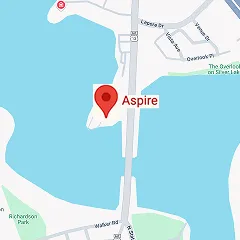
USA
AFT US LLC, 800 North State Street, Suite 304, Dover, Delaware 19901
